To start learning Substance Designer I decided to follow there tutorial series on YouTube (https://www.youtube.com/watch?v=i_q_JaCg7hk&list=PLB0wXHrWAmCwWfVVurGIQO_tMVWCFhnqE)
I Won’t go into massive detail on what I did and what everything means because It looks very confusing for anyone that does not know what’s going on but I will mention some stuff and explain, however.
The first thing I had to do was build a Hight map from grayscale before I even thought about adding in color and all the other maps and like I said I won’t talk in great detail about the process but I will post a bunch of screenshots to show progress.
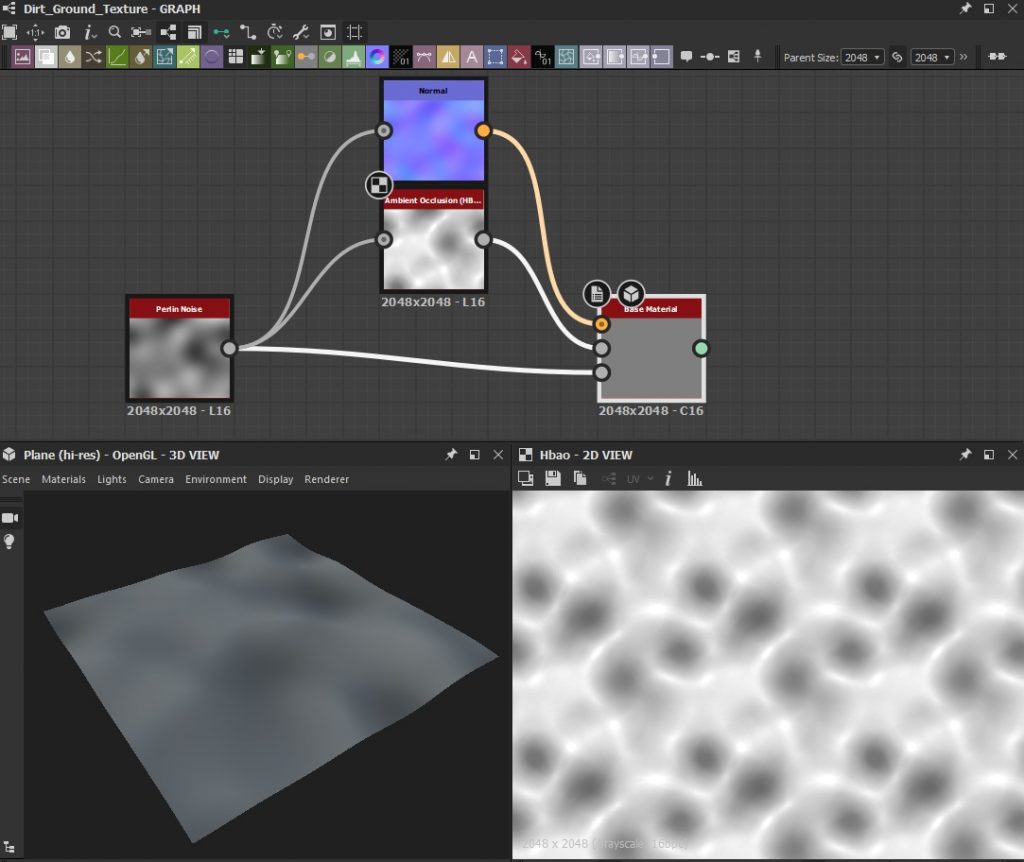
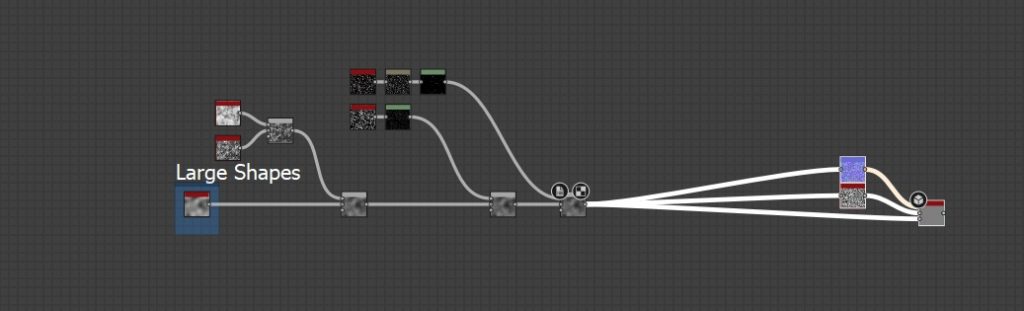
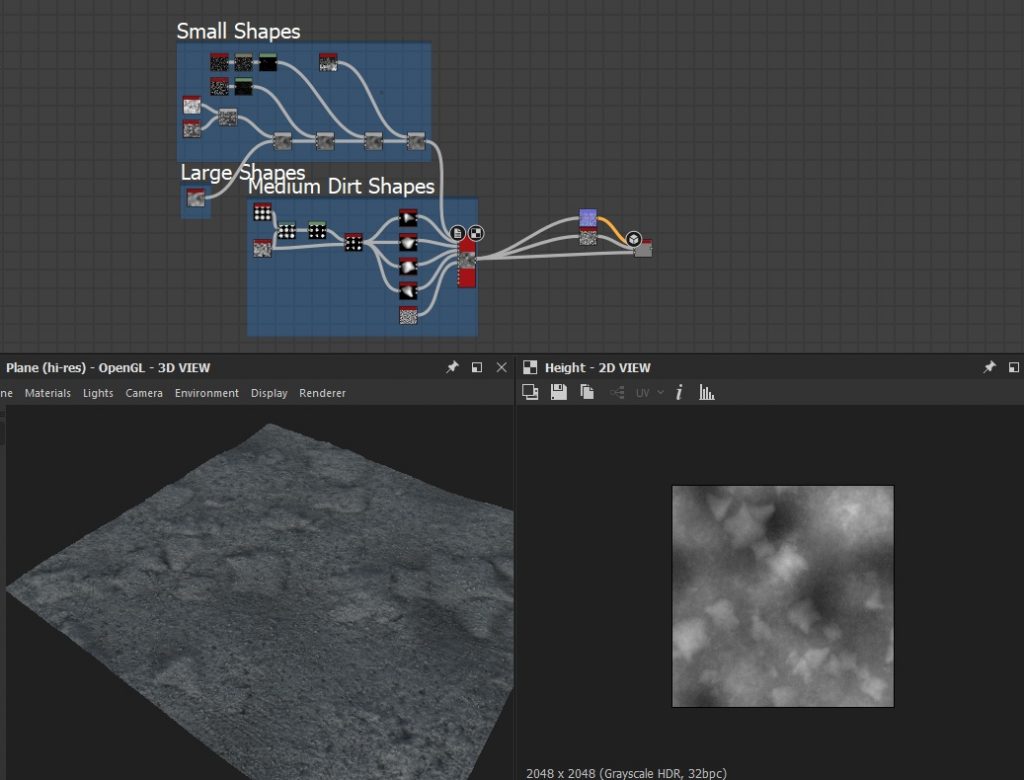
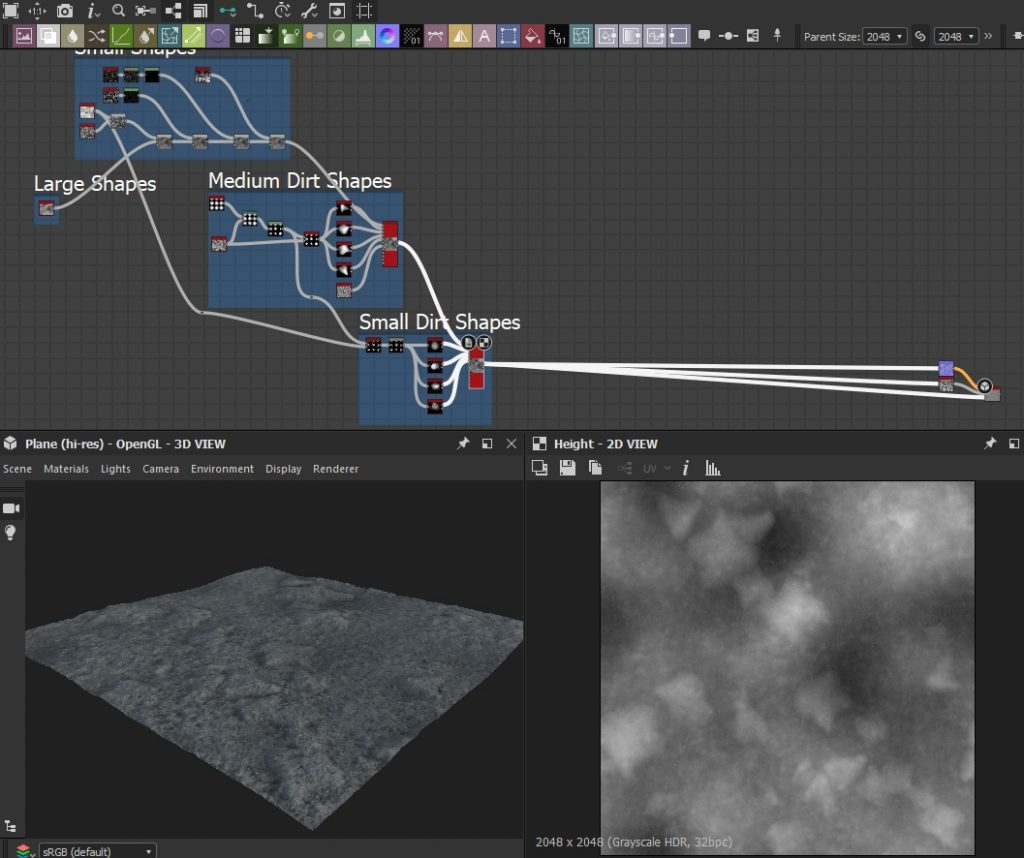
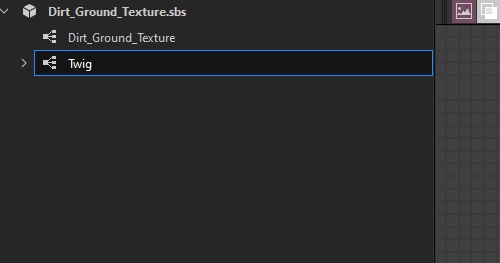
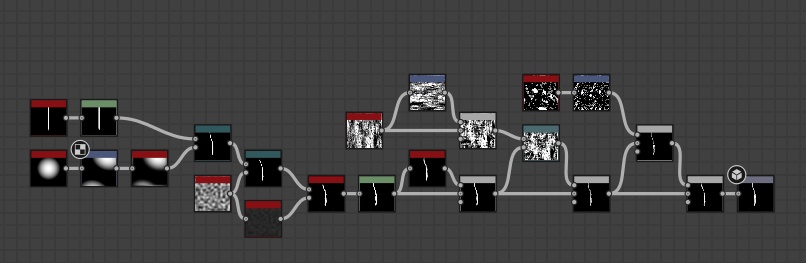
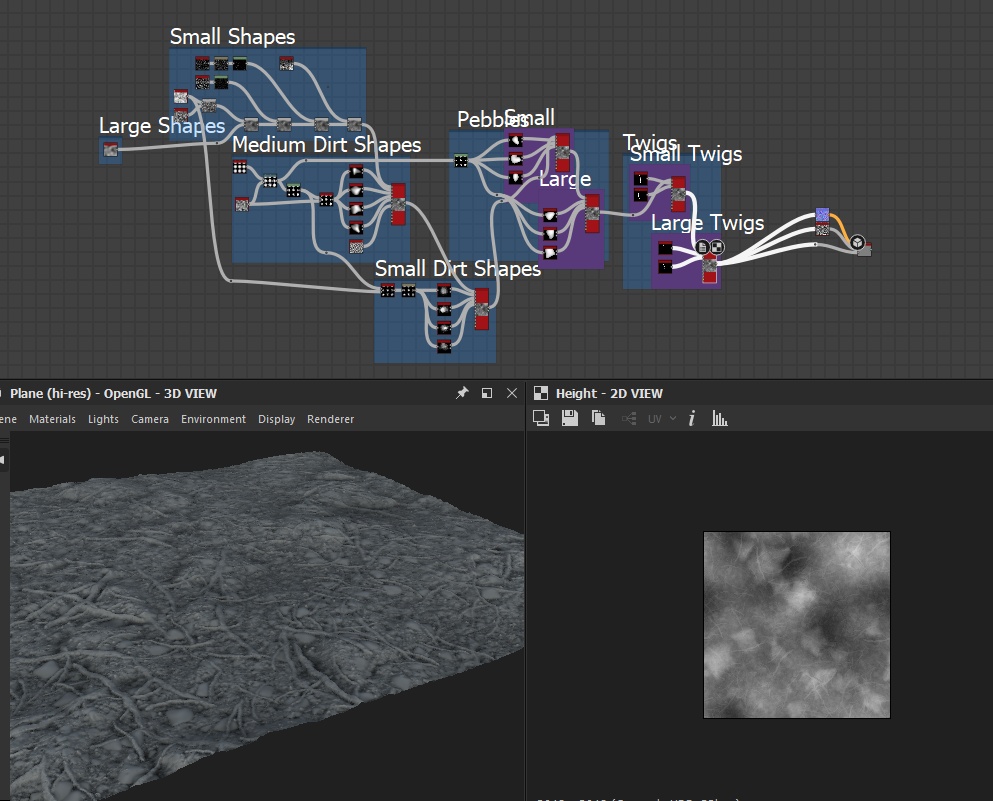
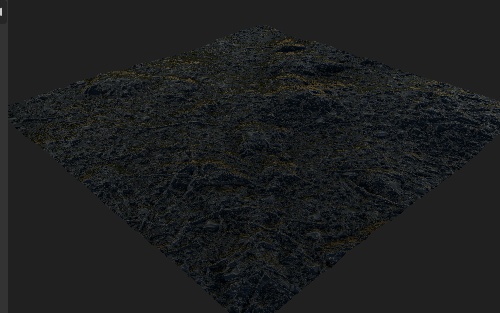
Once all the grayscale Hight map was out of the way it was time to add in the other maps such as Color, Roughness and Ambient Occlusion
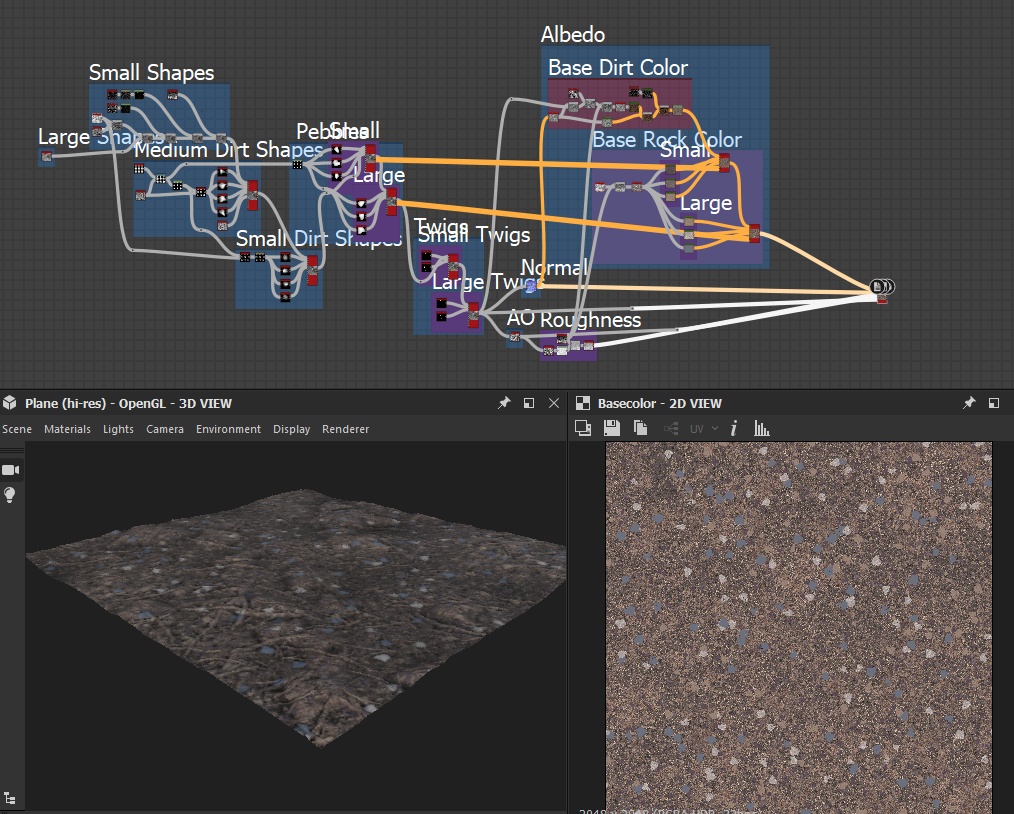
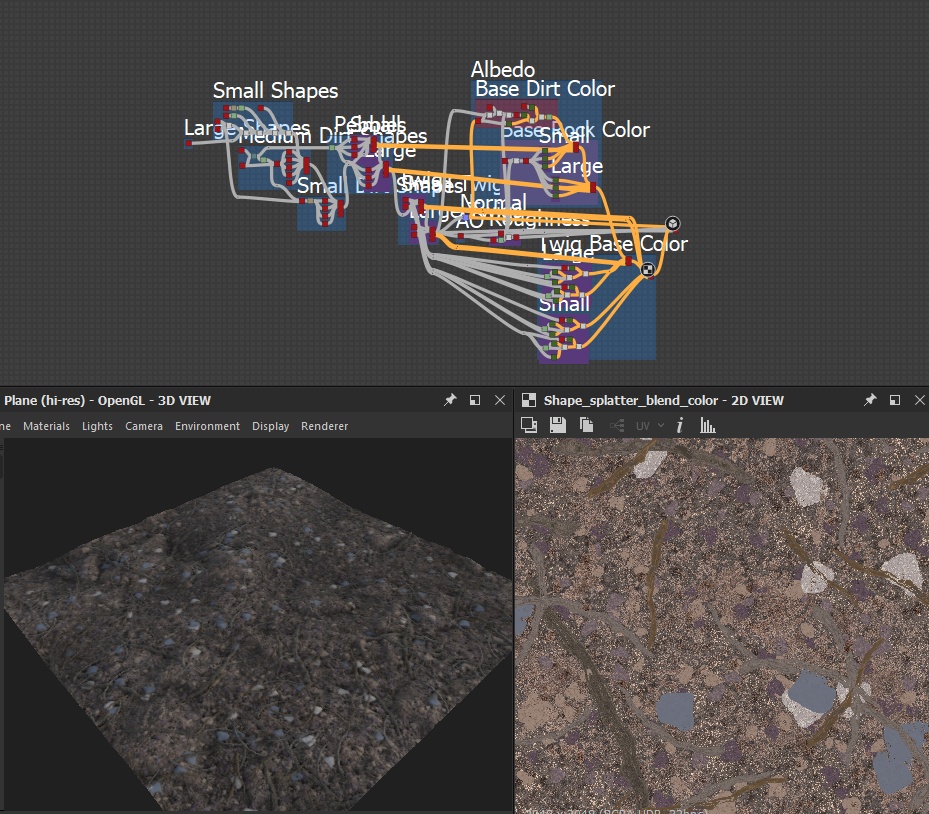
Once I had all the maps set up and ready it was time to set them up for exporting and we also added in water in case we need it to be wet dirt.
Explaining everything I have done to make this dirt is hard so I refrained from doing so Also It looks very complicated and confusing to the untrained eye But I have created a dirt base material.
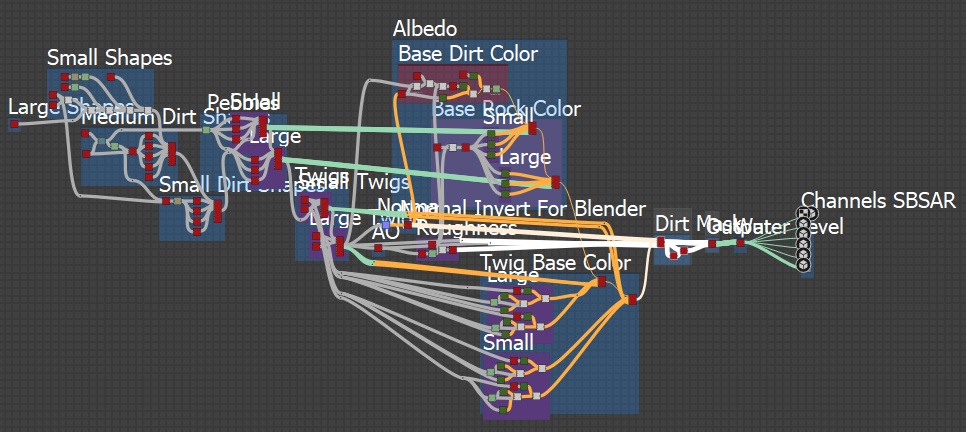
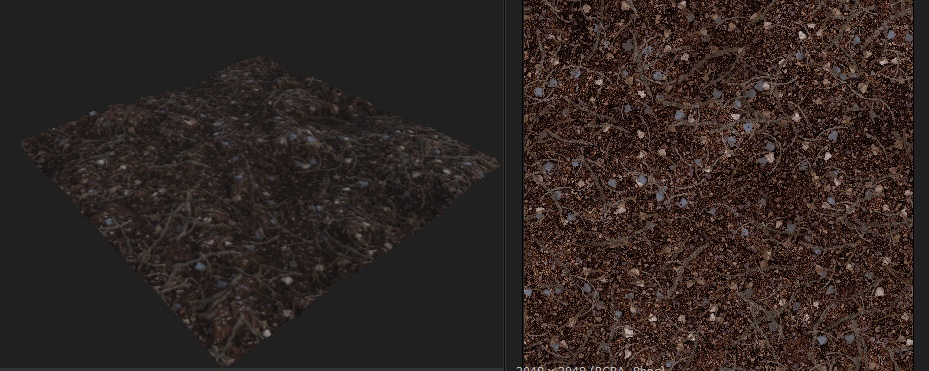
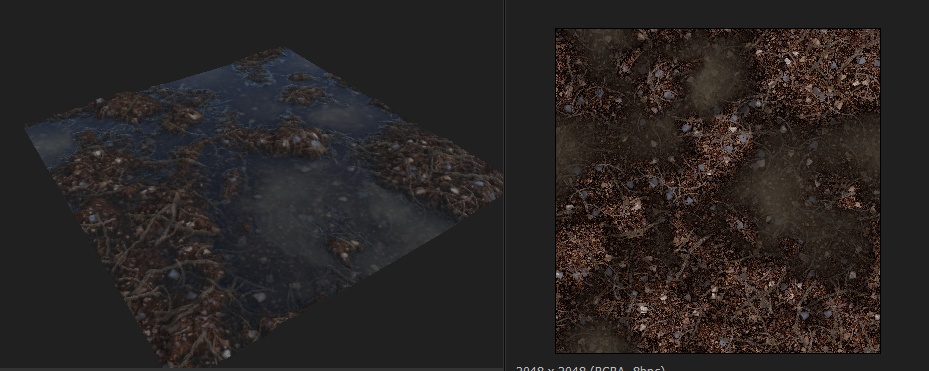
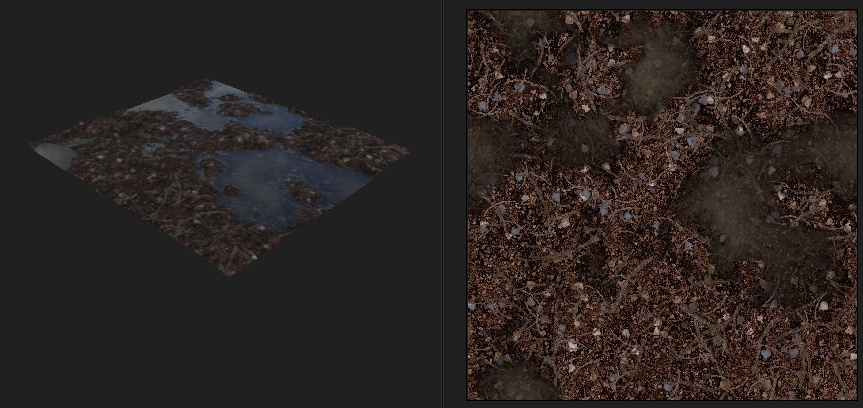
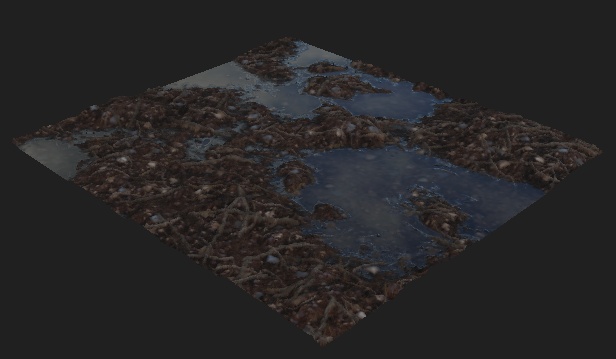
I now need to export this over to blender for something else I wanna work on.
