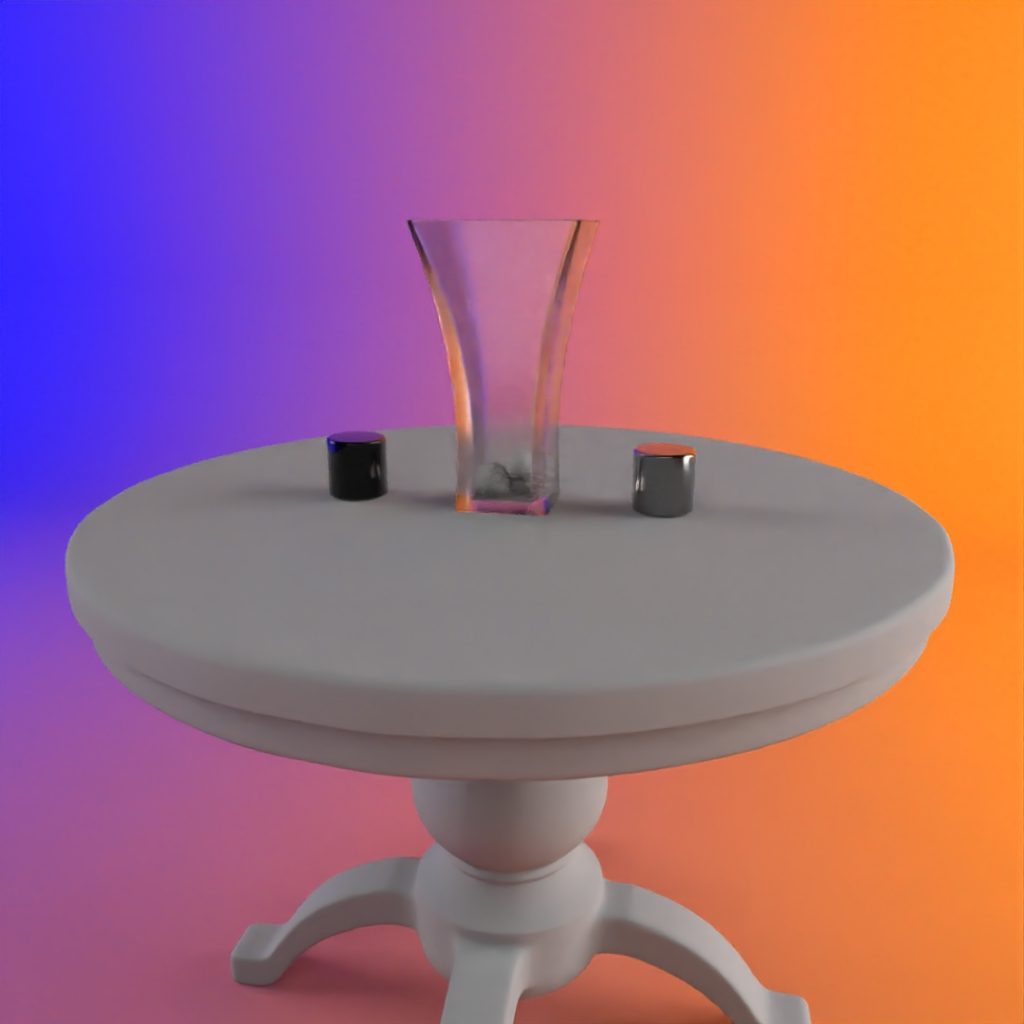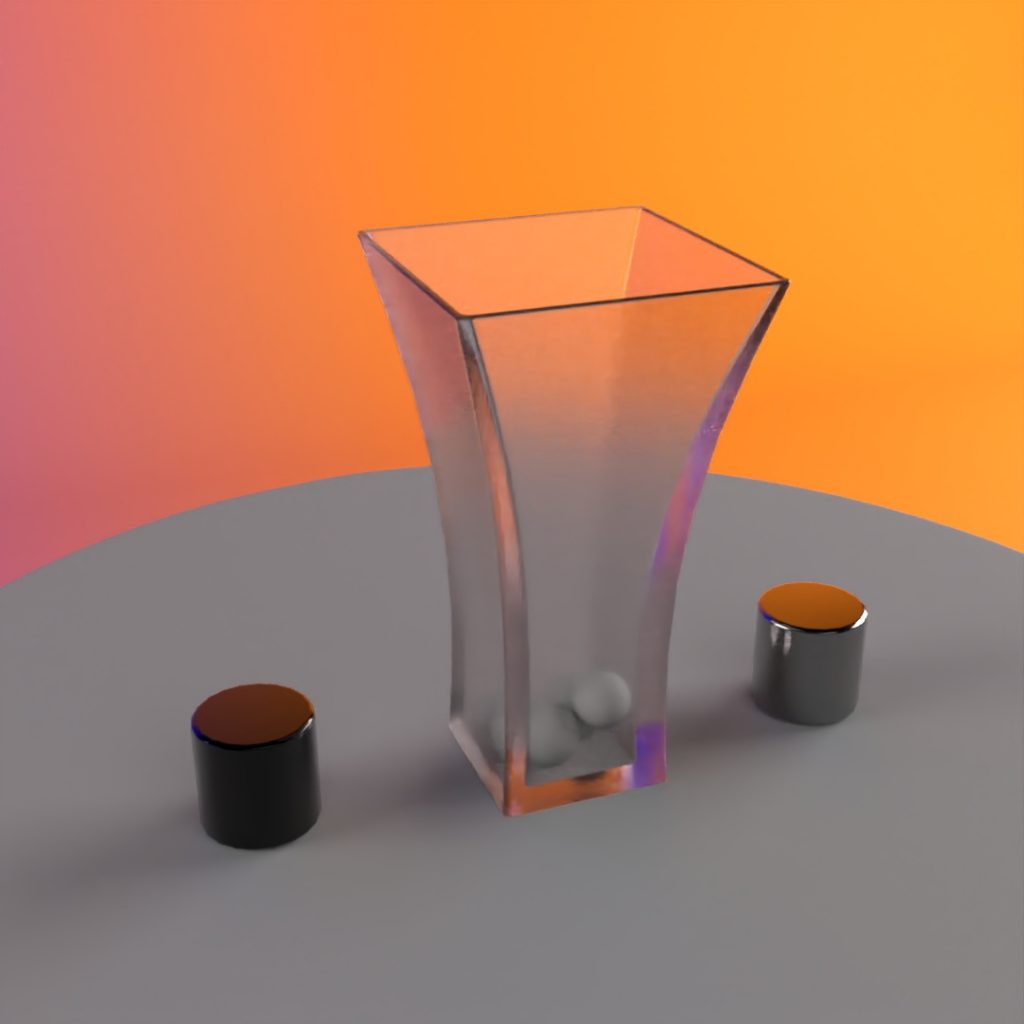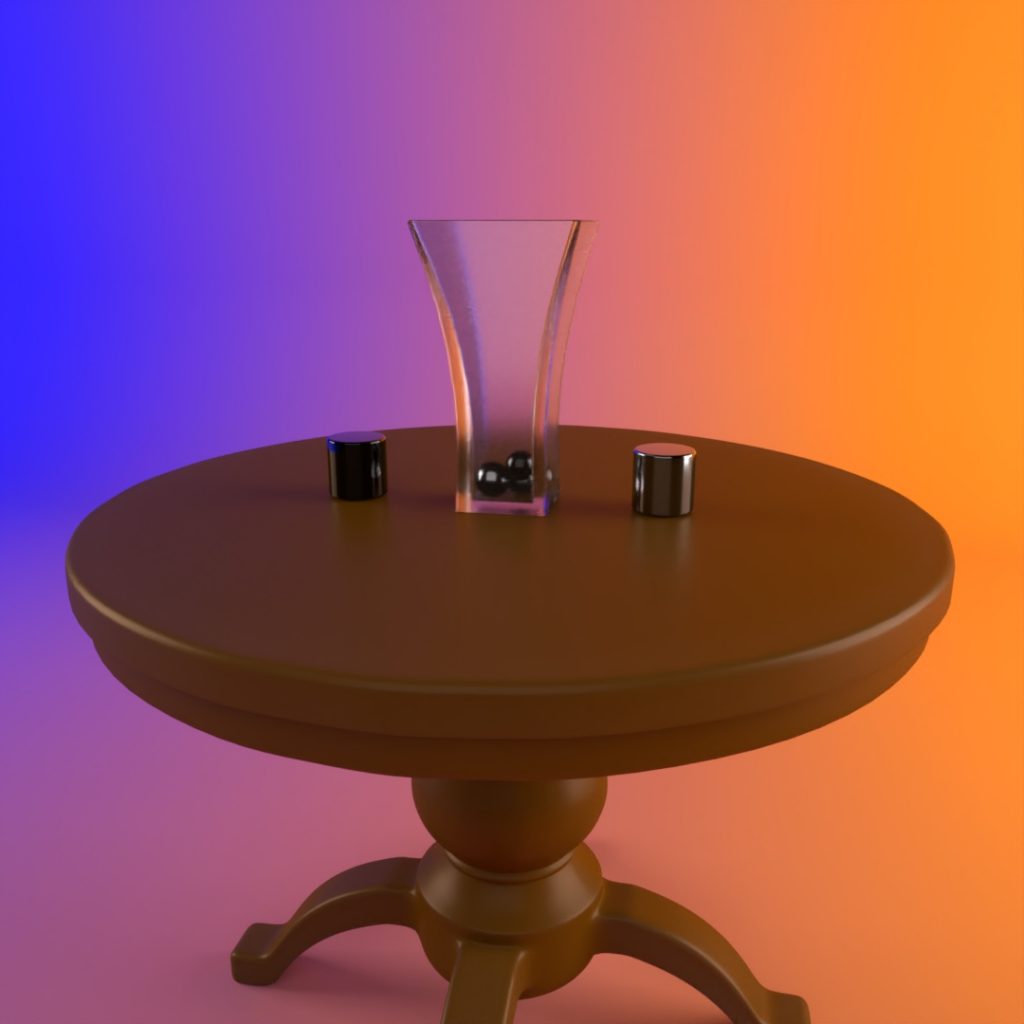For week 6’s module lessons We were tasked with learning shaders, lights, and the renderer but before that, we had to model an art scene and I won’t go in-depth about how I modelled it since it was just extruding and beveling primitives but I’ll share a few screenshots to show some progress.
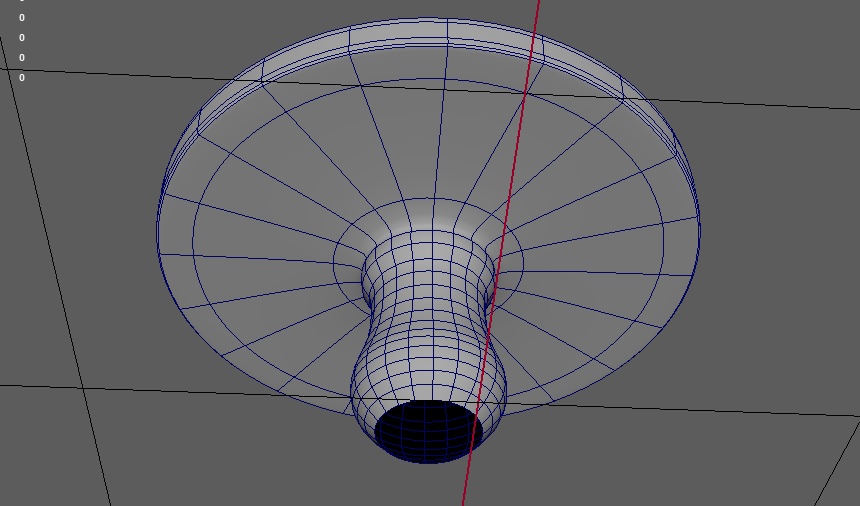
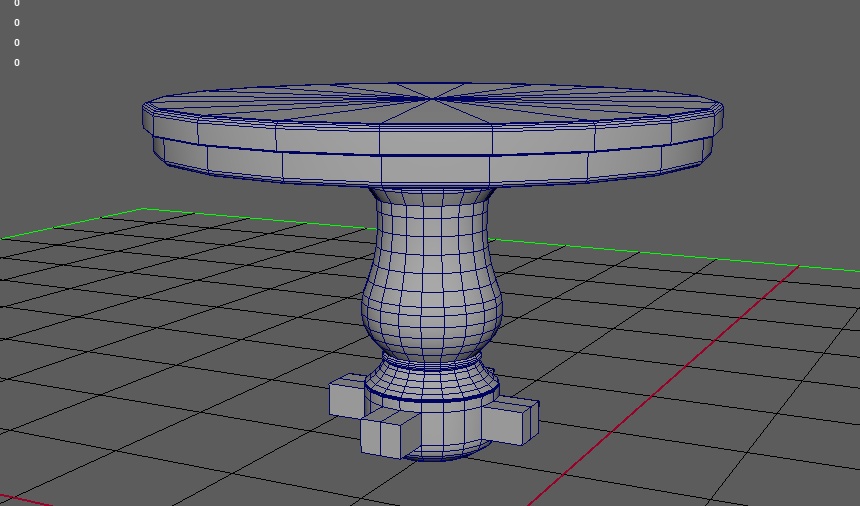
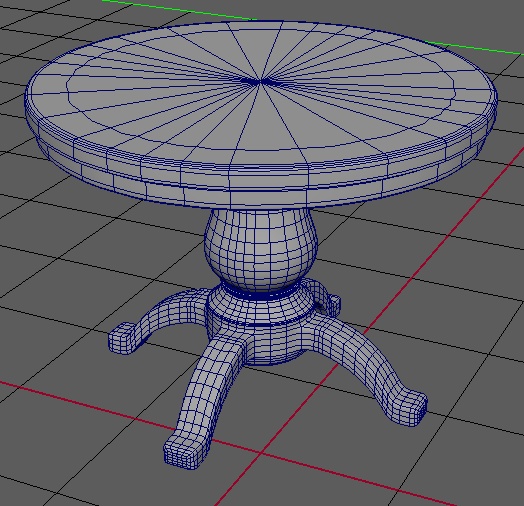
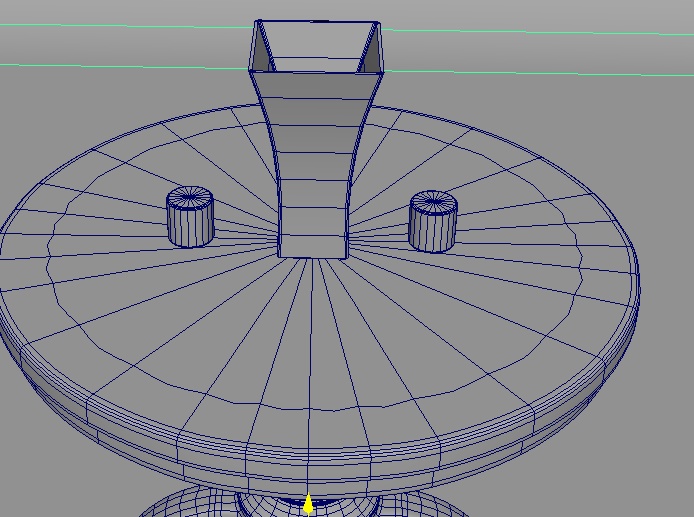
Once I had modelled the scene I started adding in cameras, Ai area lights before adjusting there positions and settings.
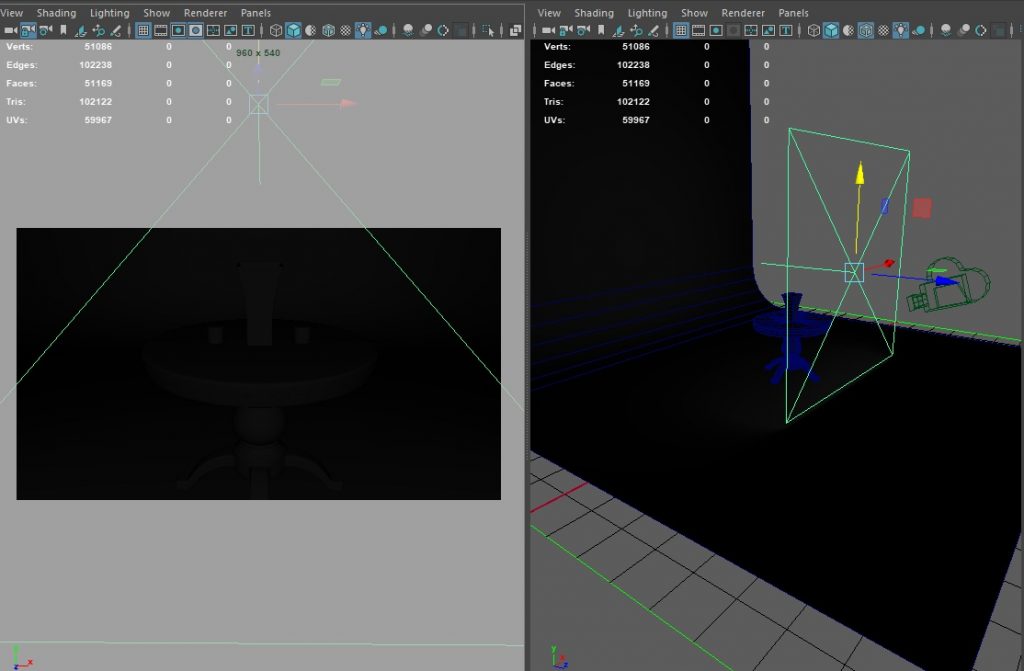
I then went about adding in Ai standard surface materials and tweaked there settings accordingly so that the vase was glass the balls and cylinders where metal and the table I just coloured brown to make it appear to be wood I could have added in a wood image texture but I did not.
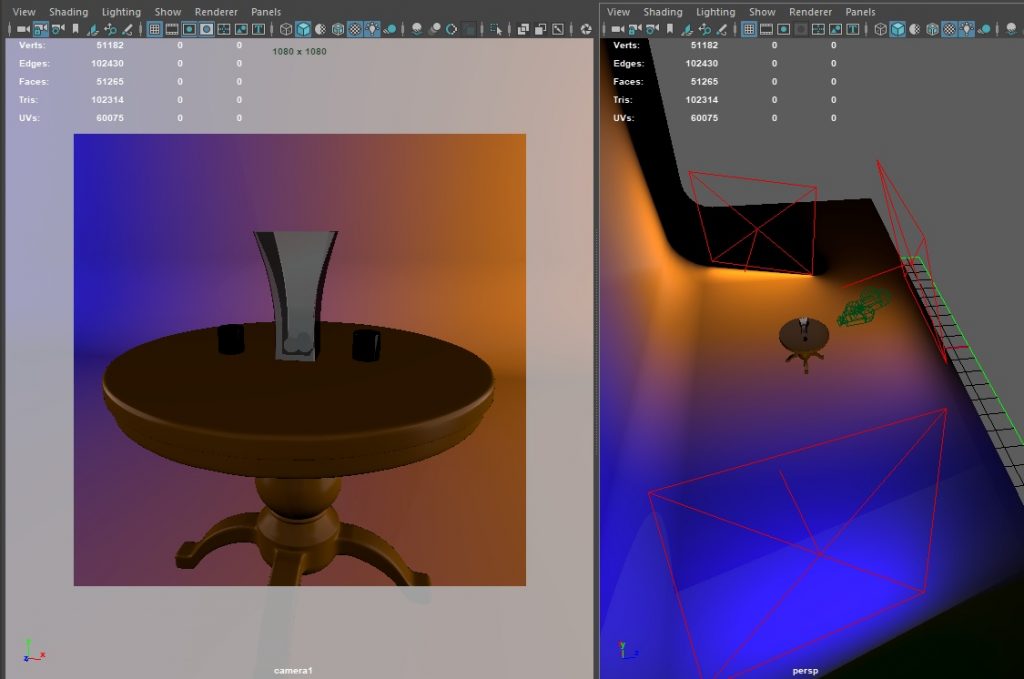
Once I had everything the way I wanted I set about rendering and I ran into more problems than I wanted the biggest issue was that I turned down the sample count I repeat turned them down and it not only crashed Maya but MY ENTIRE PC…. Please someone explain cause I have no idea.
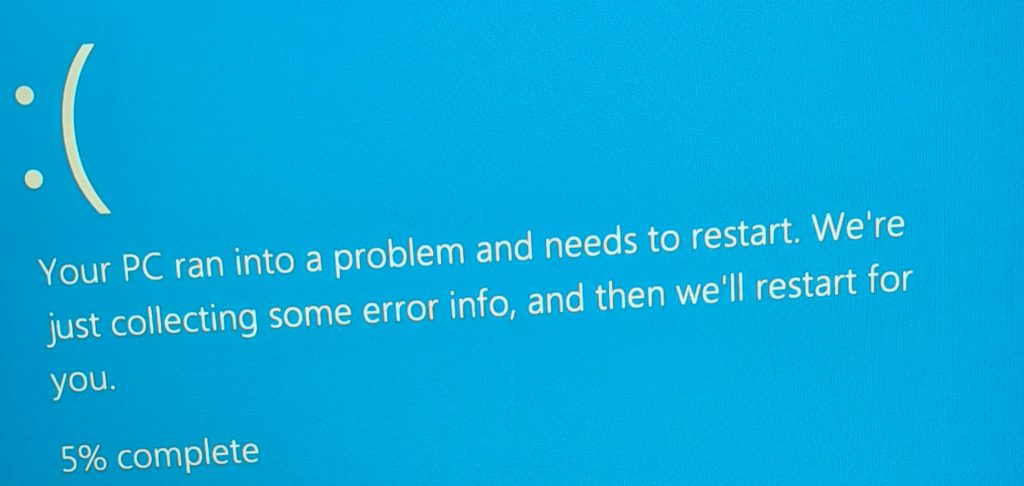

When rendering I noticed there was a lot of noise so I set up a RGBA denoise and even at max samples of camera (AA) 100 on GPU the scene just looks very washed out and blurry I switched to GPU so as to not burn out my CPU since it starts using 100% of it and I’m rather disappointed that You can’t use Branched path samples in the Arnold renderer while running GPU the option for that is Grayed out which is not very useful.
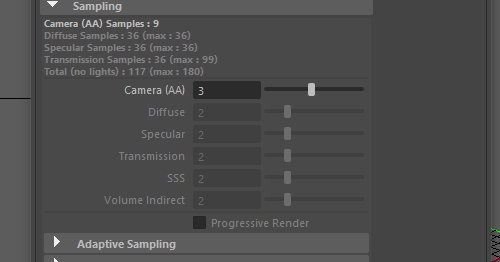
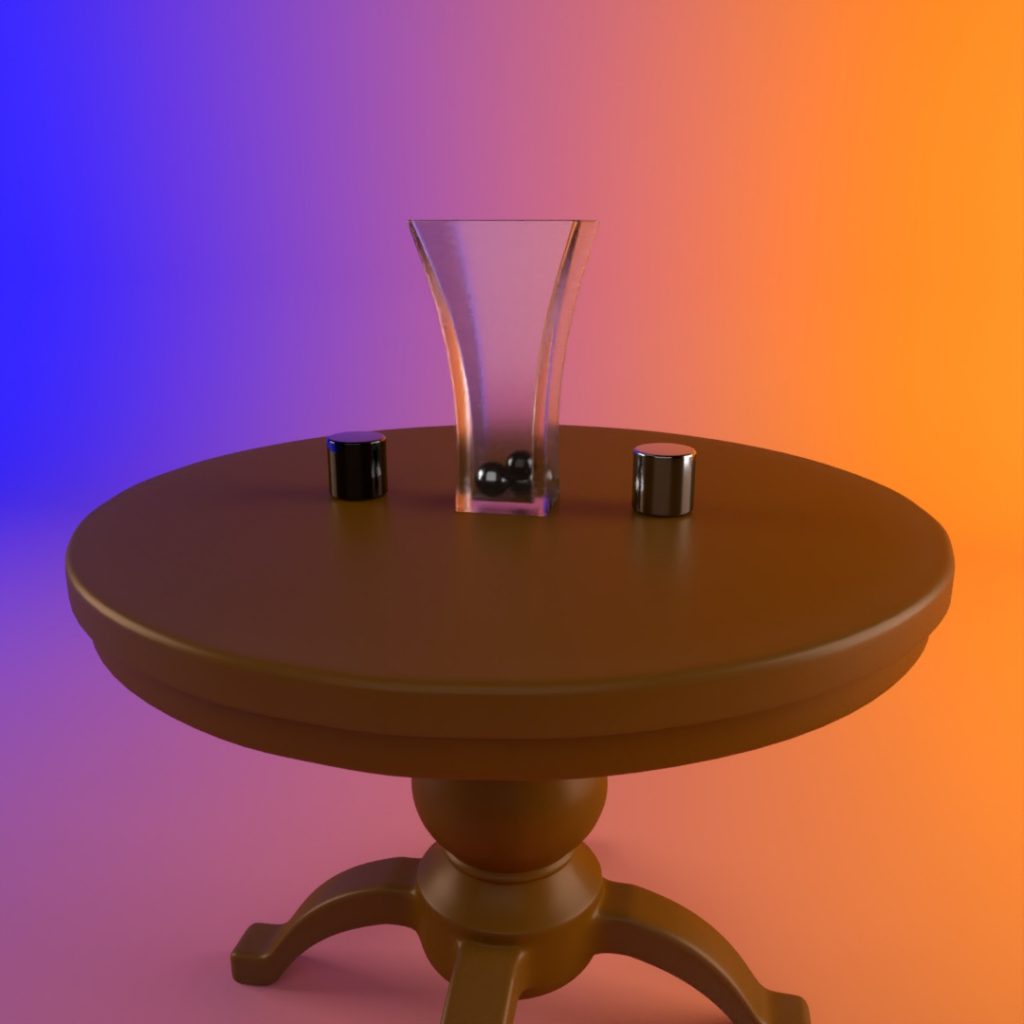
Everytime I would try to use the Renderer on my CPU Maya would crash which was not very useful hence my switch to GPU.
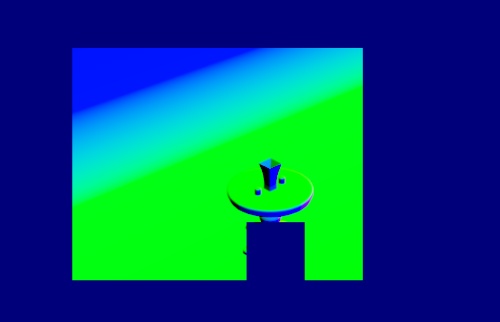
Because the scene was washed out and that I decided to import everything into Blender however the textures wouldn’t export correctly since they are AI textures.
So i made new ones in blender quickly and they ramped the samples up to 1000 and did a quick render which in my opinion looks 10x better
ignore the table as the bevels didn’t export correctly and they got turned into sharps couldn’t be bothered to fix it tho.