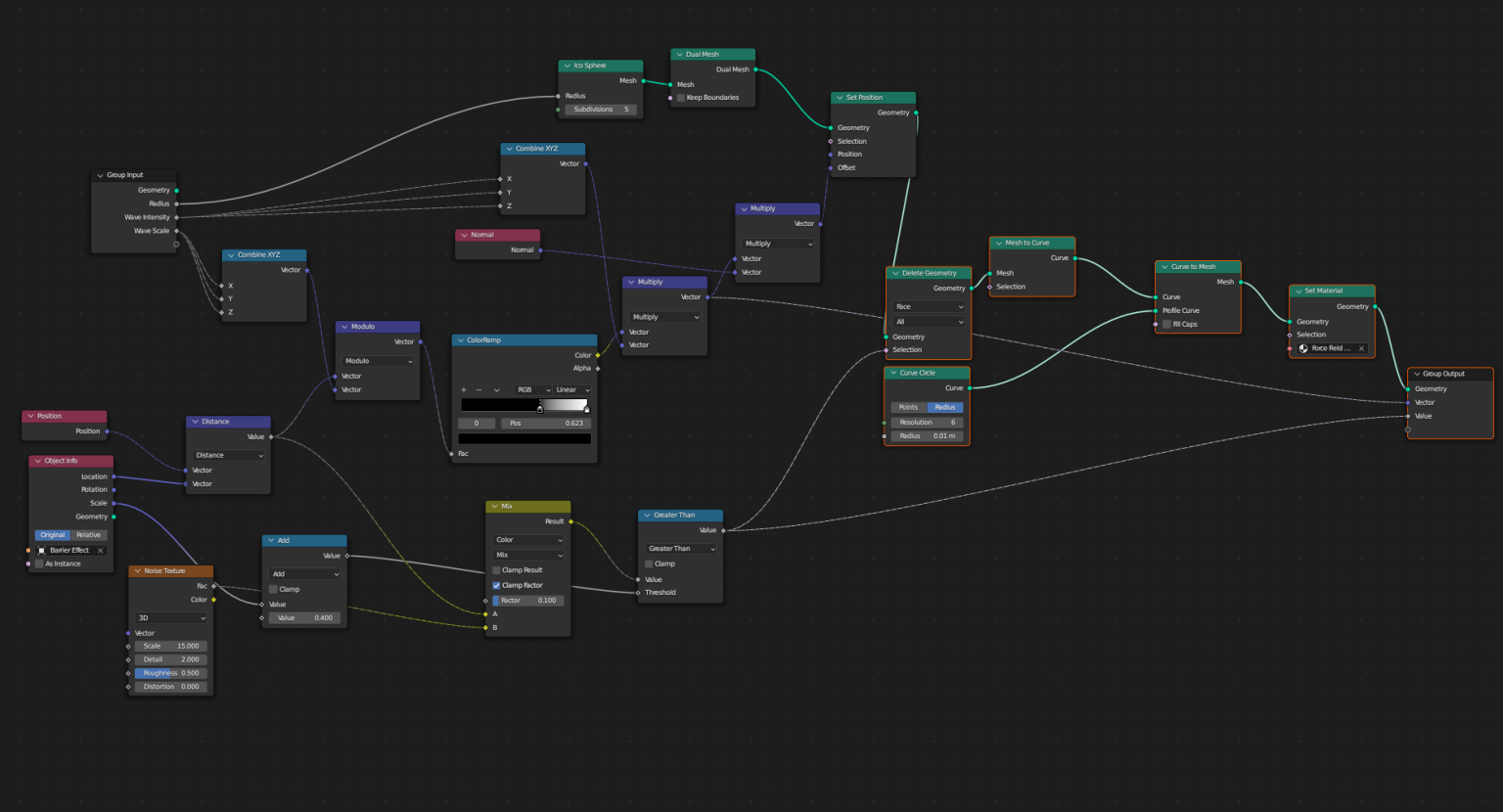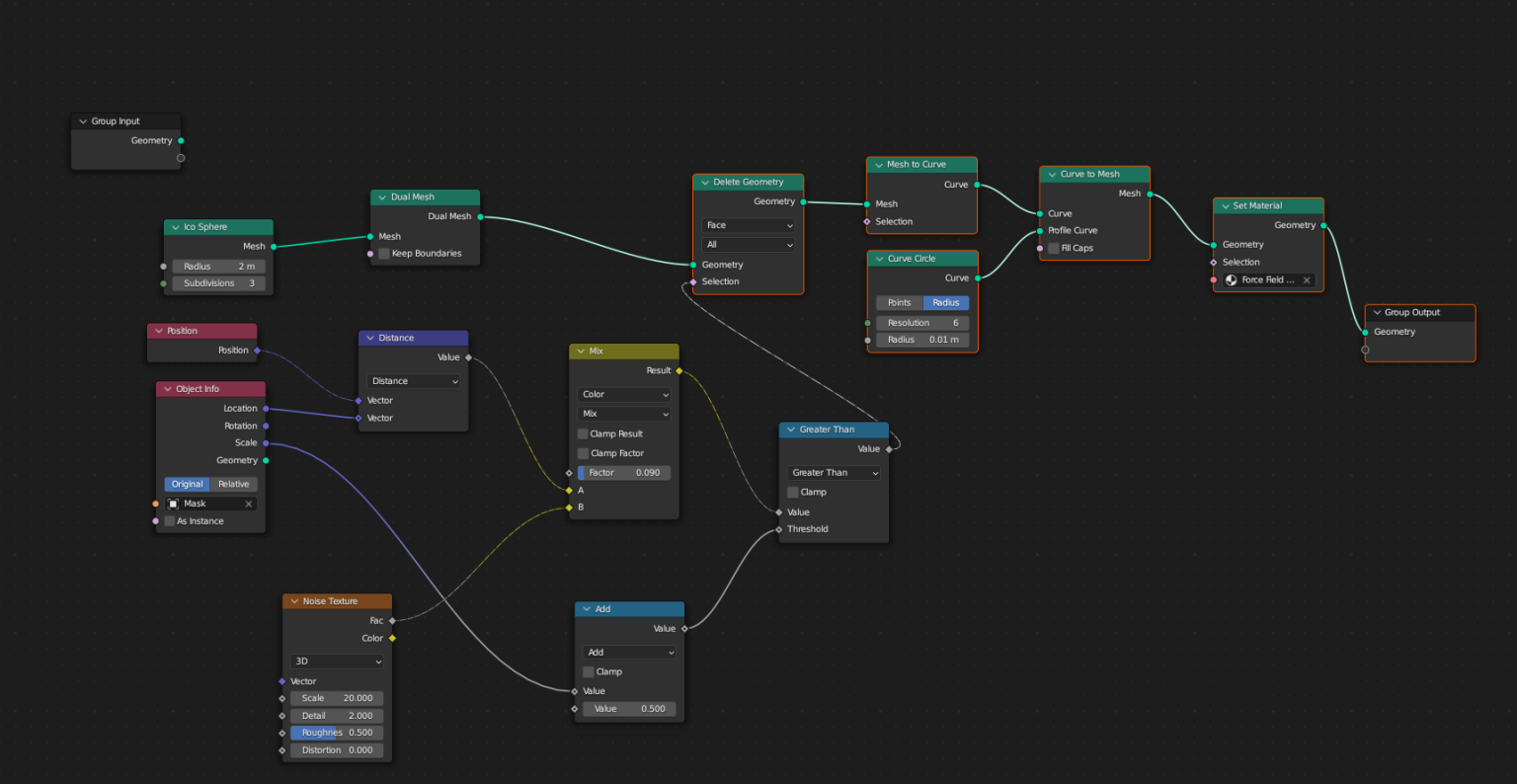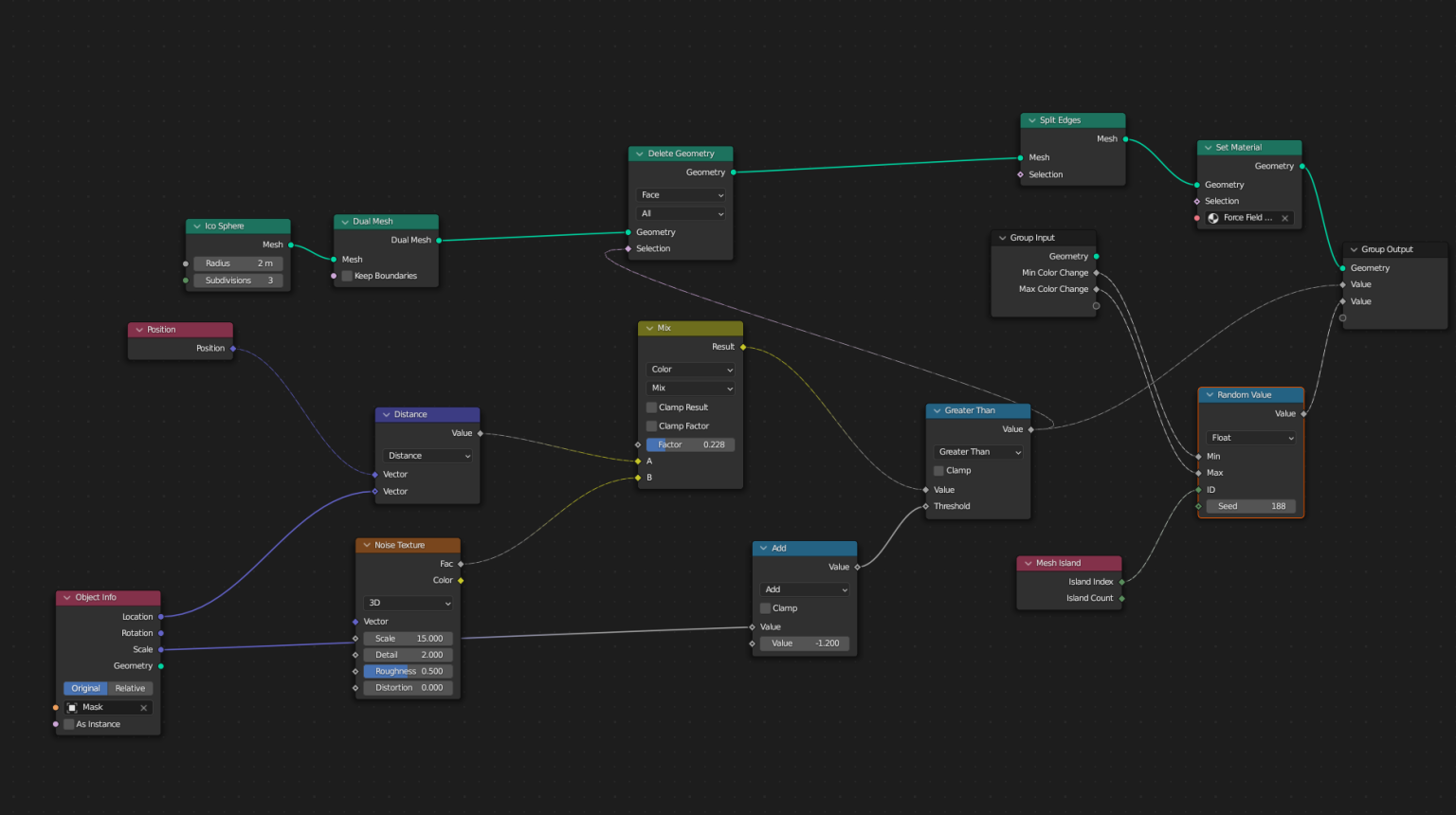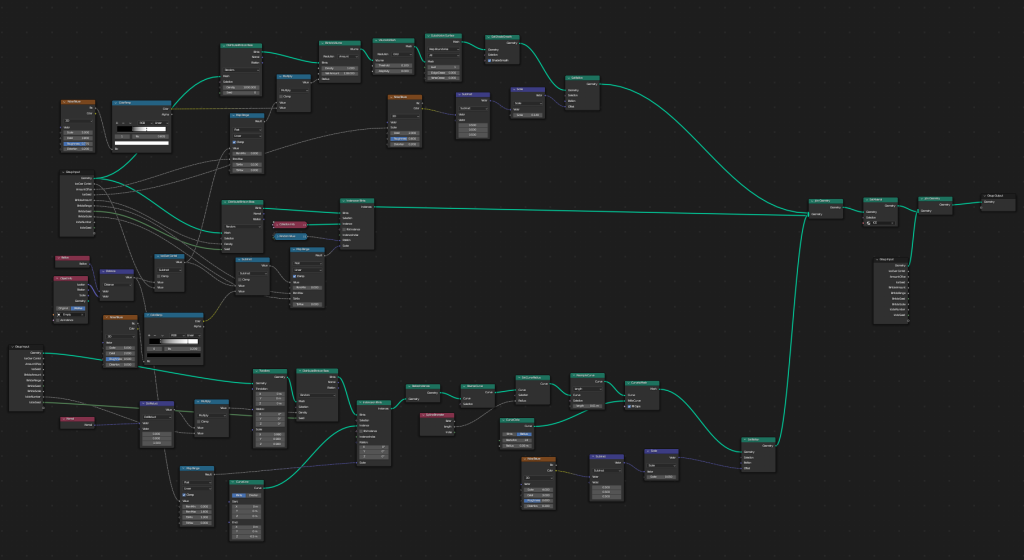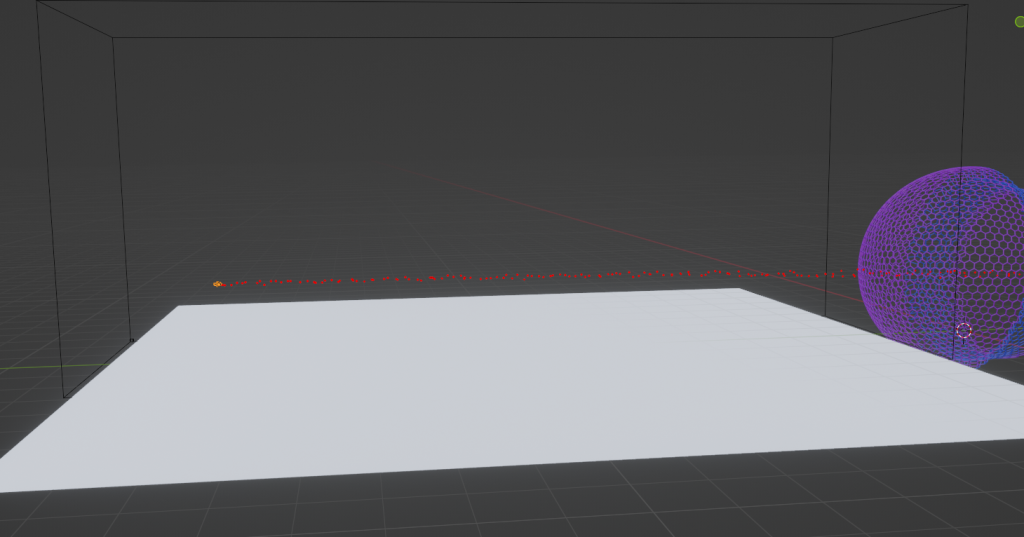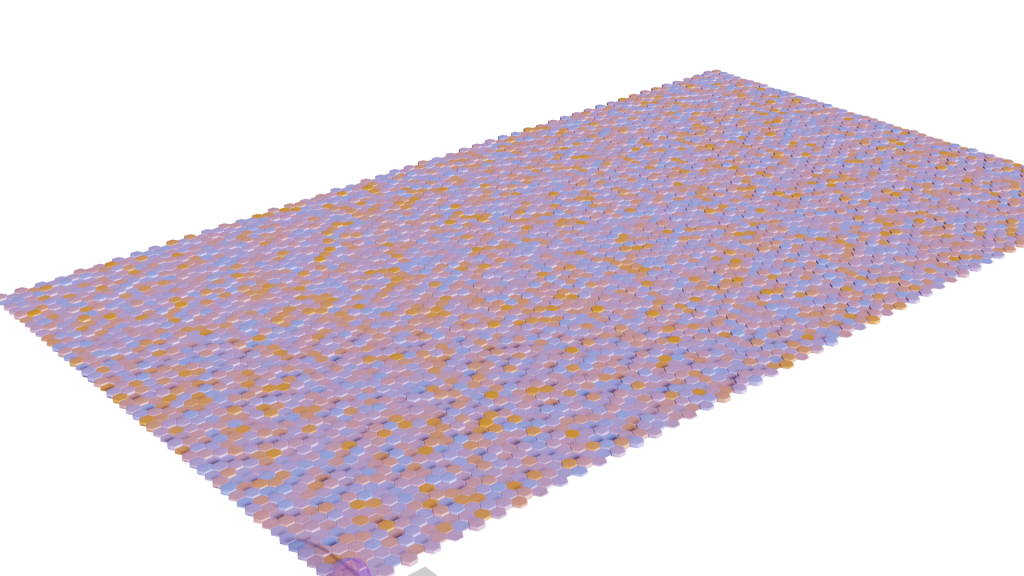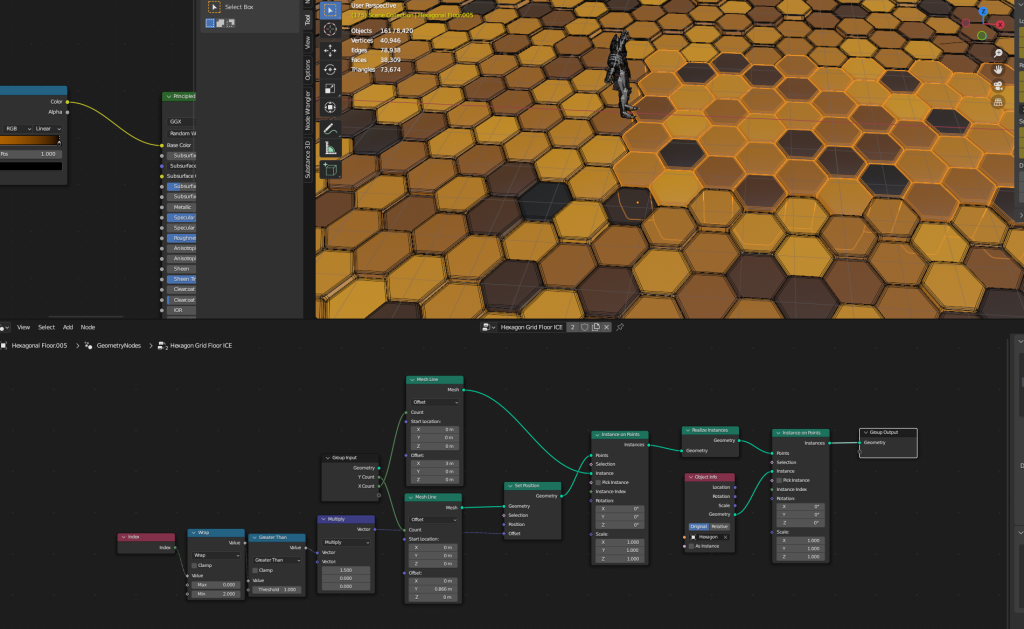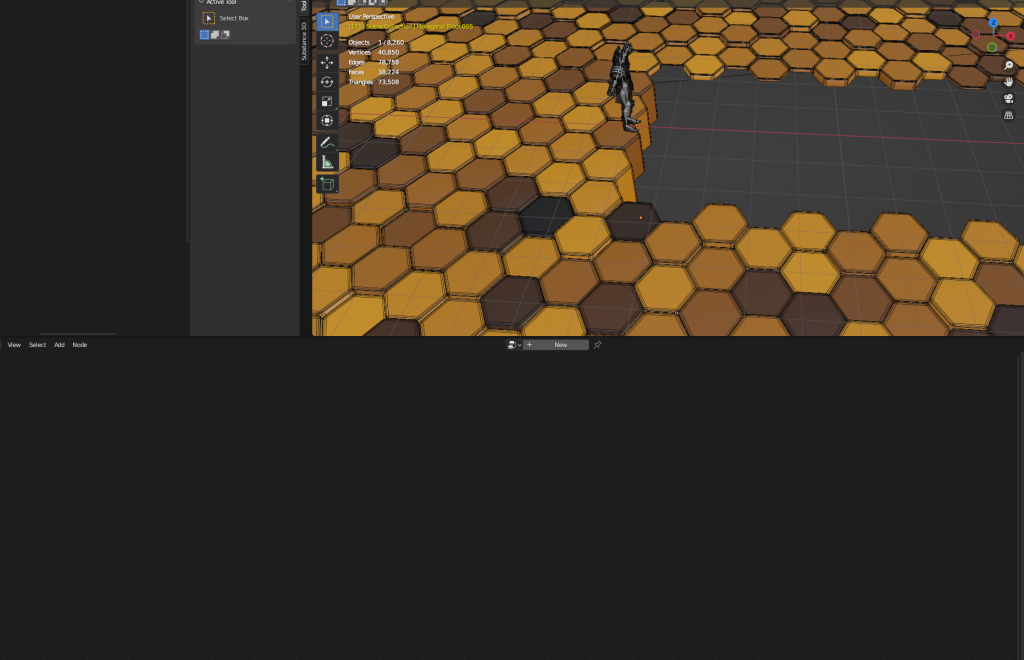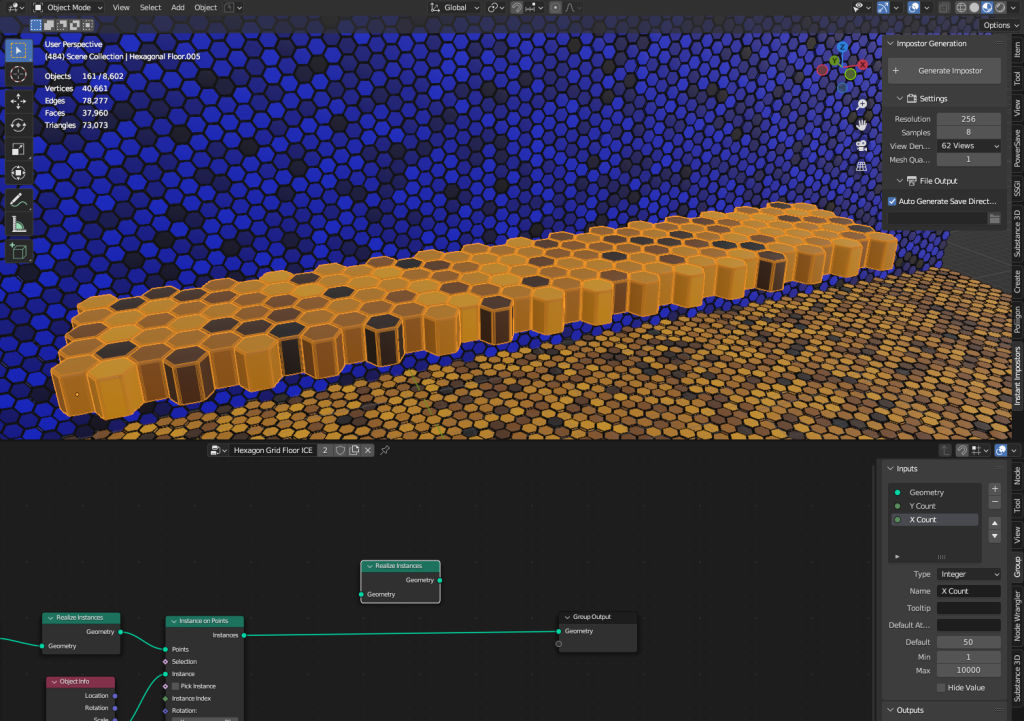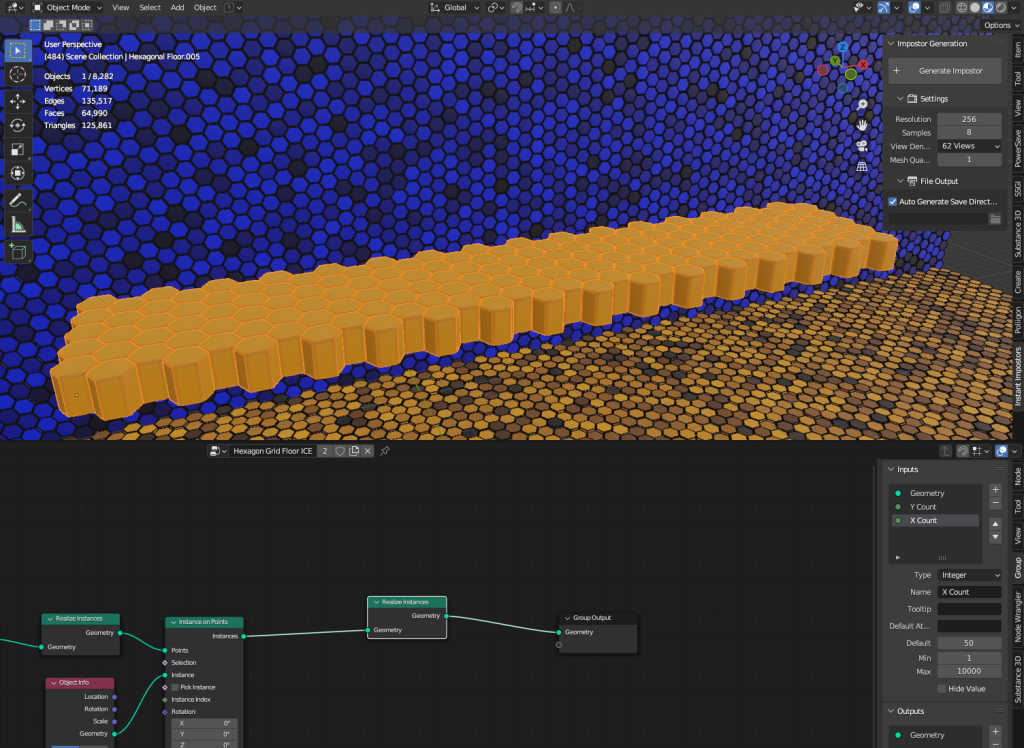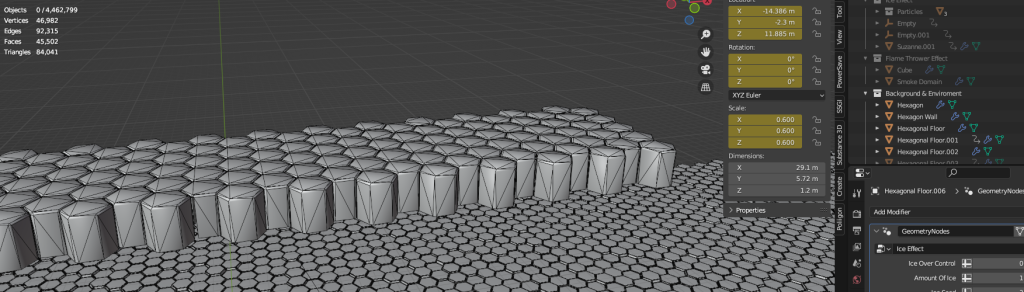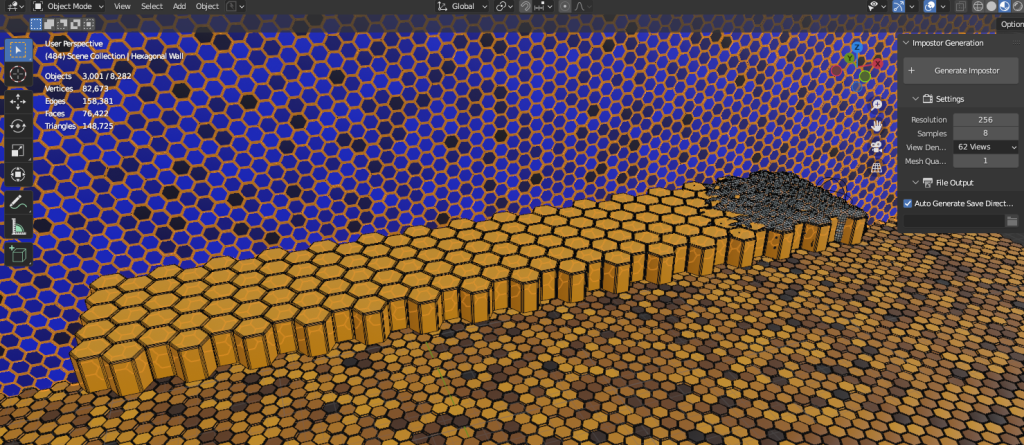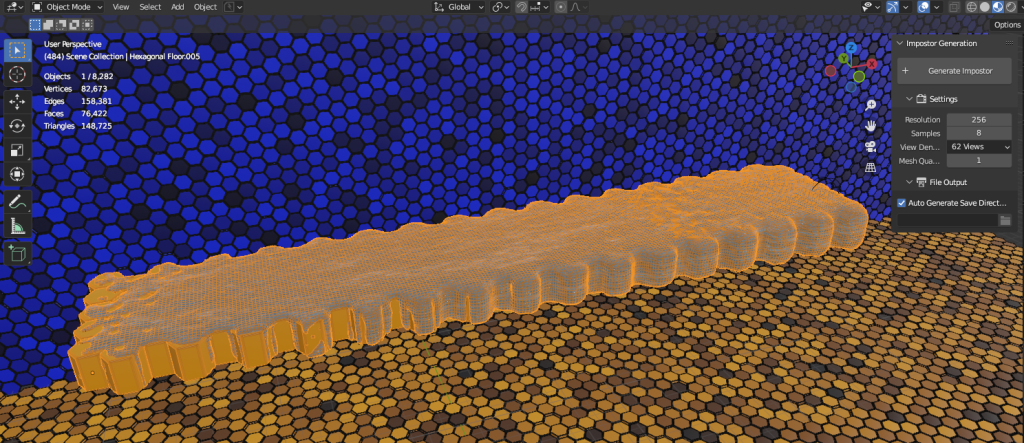Assets I Will Need
For VFX I will need a bunch of assets to make the animation two of which have already been talked about in the story, storyboard & animatic WordPress post those two assets are the characters I will be using from Mixamo the rest of the assets will be created by me and the ones I need are.
List Of Assets:
Ice Pillers/Spikes
Knife/Daggers
Programs Used To Create:
Z-brush, Blender, Substance Painter
Blender, Substance Painter
The rest of the assets will be VFX related such As:
Ice Piller Spell Circle + Spell
Fireball/LightBall Spell Circle + Spell
Defense Shield Spell + Spell Circle
Flamethrower Spell Circle + Spell
Summon Dagger Spell Circle
Dagger Glow/ Ethereal Effect
Blood Explosion/ Gushing Blood
All these will be created using Blender, Z-Brush & Substance Painter
There may not be a lot of assets I need and I may have missed some but I have a list of the most important items that I will need and these will take the most time.
Barrier/Shield
Following a tutorial by Hell FX Learn (Procedural hexagonal shield with a ripples | Blender Geo Nodes 2021) I created an animated energy shield which is precisely what I envisioned when I made my storyboard, though it still needs works like adding some transparency to areas, a glow effect and some fine tuning on the animation side of things & it will be the exact thing I’m looking for to protect my character against the fire spell.
Icing Effect
Following a tutorial from Blender made easy (Blender tutorial – freezing effect W/ Geometry Nodes 2022) I created this icing effect which will amplify the Ice spike attack spell used in the animation giving it more depth however the particle effect embedded into this can cause the effect to skyrocket into millions of polygons depending on the level I use, so I will be refraining from having it at high levels.
Flamethrower
To learn how to make a flamethrower with blenders physic simulations I watched a tutorial by Iridesium(Make a realistic flamethrower in Blender – Iridesium 2020), however, it was an older video filled with problems using the current version of blender however other than it looking blocky I got it to work the way I want, Its a VRAM heavy render but should not be an issue with plenty of time to render the animation I just need to depixelate the fire.
This effect uses particle effects to control how the flamethrower behaves meaning I can change the velocity of the fire, the gravity, the direction and anything relating to how the effect behaves this is especially useful since I can see where it’s going to go before I bake the simulation data.
After Completing the tutorial which was out of date by many patches I had a bunch of issues with the look of my fire, most of these were fixed by people in the comment section of the video however I came across one problem I could not fix with help from comments which is that the fire looks blocky, it took quite some time to find a fix for this since I was not sure what caused it in the first place, The problem stemmed from the color ramp that was running the density of my Fire with the position of the black handle set to 0 It looked blocky with it set to anything above zero to say 0.005 it looked normal but setting it too high turned it into a skinny fire.
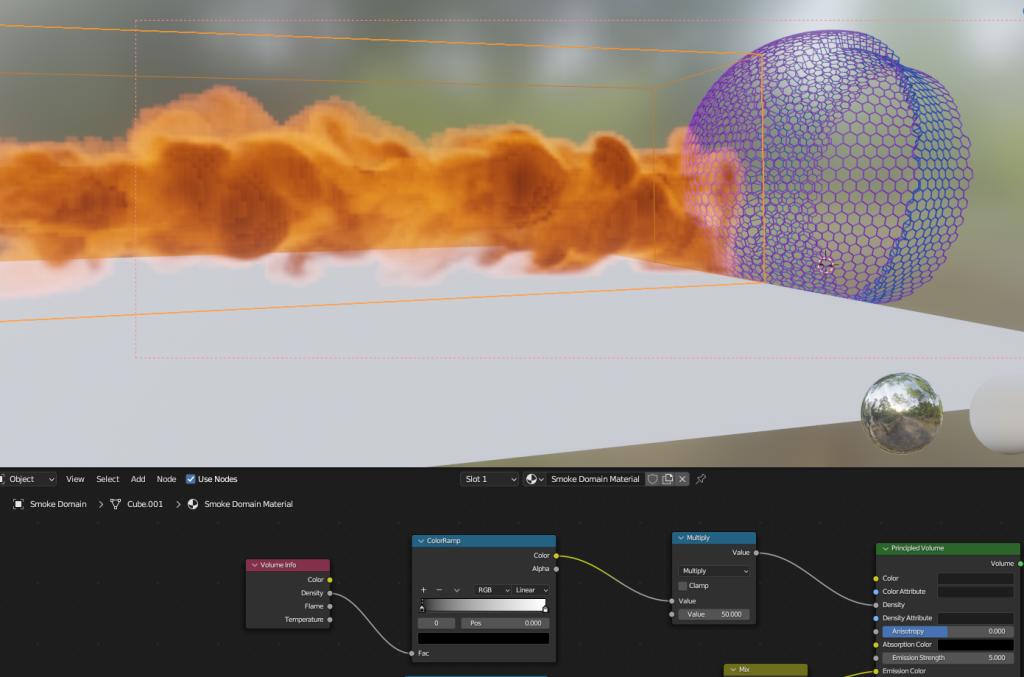
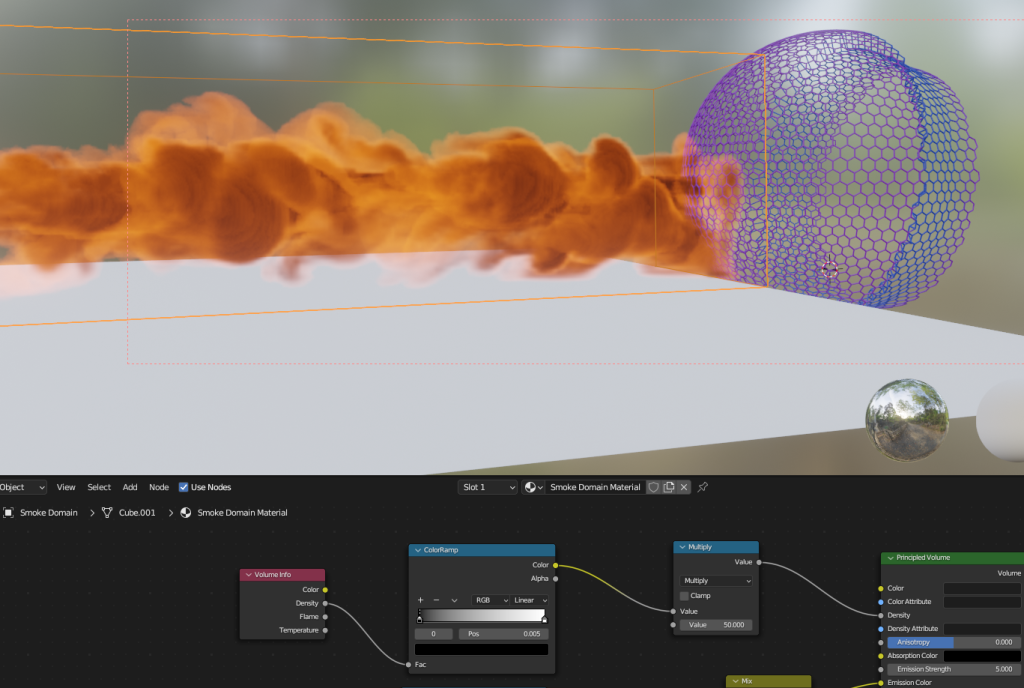
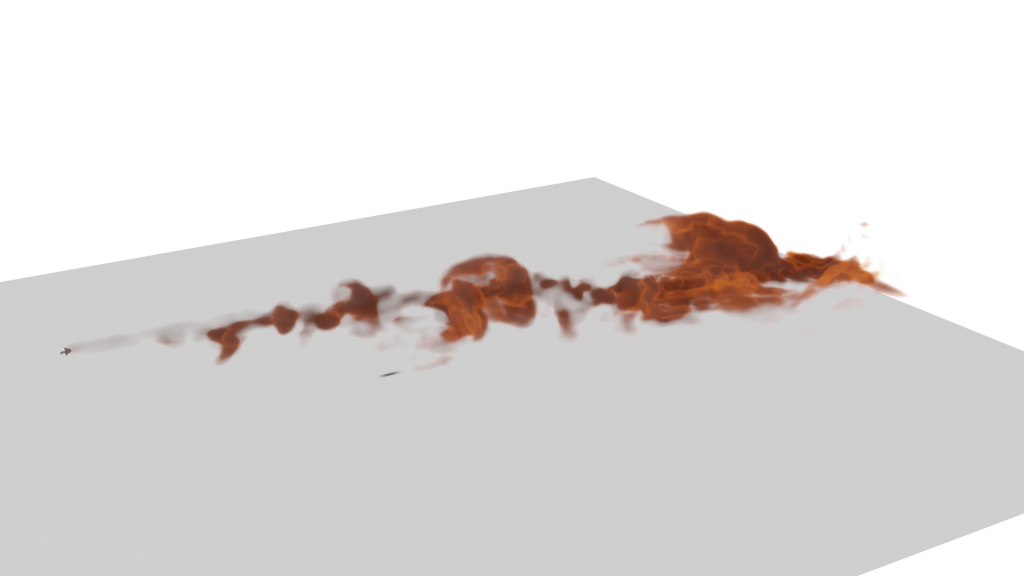
Floor
Originally I was going to set my stage in a forest but since I liked the look of the hexagon shield effect & I saw a simple tutorial to make a hexagon floor (Create easy hexagon grids in Blender 3.0 Geometrynodes! 2022) I decided to use that instead which should help put more emphasis on the VFX and action rather than the background, Plus It will require less work on the stage building.
I wanted to use the ice effect on the hexagonal floor to add to the ice spike spell but I ran into a few issues, Firstly when applying the Geometry node group on top of the hexagon one the floor vanishes I figured out this is because I need to add in a realize instances node and then apply the hexagon geometry group but this presents a new problem, the randomized colour for each hexagon platform disappears and becomes one colour which I could not find a fix for.
Ignoring the vanishing random colours I tried to apply the Ice Geometry node group but when I applied the effect it created 4 million polygons which kept crashing blender, this was due to the settings of the
The Ice over effect for this section of the floor actually looks really good since I can have it go from one side to the other like its growing which is exactly the look I want, So If I use two meshes and somehow create a clipping mask that deletes the one with random colours and replaces it with the one that has the ice I might be able to get the effect I want bit I will still try to look for a fix for the random colour to stay.
Animation Tests
After completing some of the effects I moved onto actually animating my project with Mixamo characters and animations (Mixamo) I chose an Idle fighting stance to start the video since its a fighting animation, I used three different timings for the animations since you can tweak those before downloading the animations, the one on the left has a few janky parts where I spliced them together and the one on the right is the fixed version.
So far I’ve managed to make the first 15 seconds of the animation with placeholder effects to symbolize the timings of them, so far it looks the way I wanted it to look from my Storyboard though the camera in the final version will not be static I simply left it there so I could see everything in one shot.
Blender tutorial – freezing effect W/ Geometry Nodes (2022) YouTube. YouTube. Available at: https://www.youtube.com/watch?v=JxeKovEzWhg&list=PLXlh_ksbTjFDJmL_jP5suiTLM8OmZVI26&index=9 (Accessed: January 2, 2023).
Create easy hexagon grids in Blender 3.0 Geometrynodes! (2022) YouTube. YouTube. Available at: https://www.youtube.com/watch?v=T0HAw0EJMUs&t=198s (Accessed: January 3, 2023).
Make a realistic flamethrower in Blender – Iridesium (2020) YouTube. YouTube. Available at: https://www.youtube.com/watch?v=mlCwT5dgEXM (Accessed: January 2, 2023).
(no date) Mixamo. Available at: https://www.mixamo.com/#/?page=1&type=Character (Accessed: January 5, 2023).
(no date) Mixamo. Available at: https://www.mixamo.com/#/?page=1&type=Motion%2CMotionPack (Accessed: January 5, 2023).
- by mcfayden2020
- on December 20, 2022