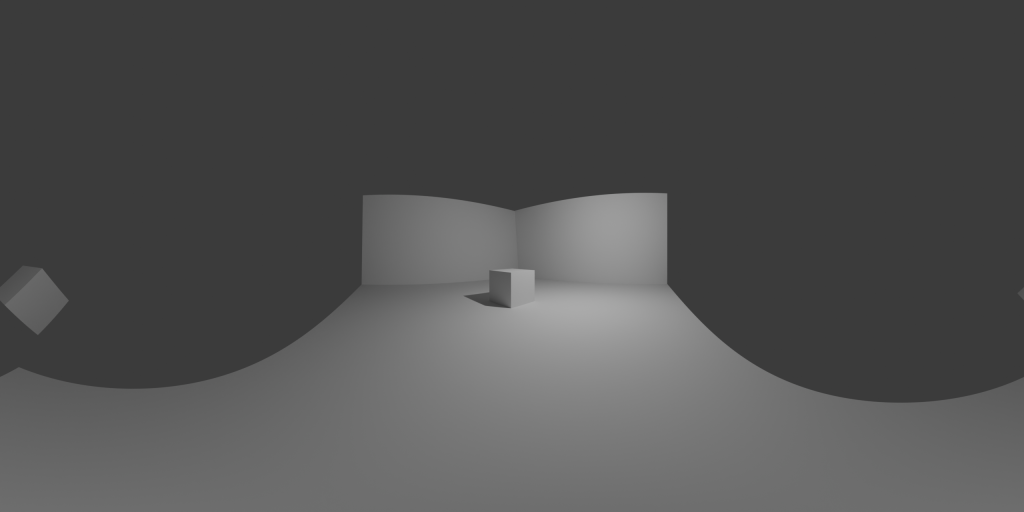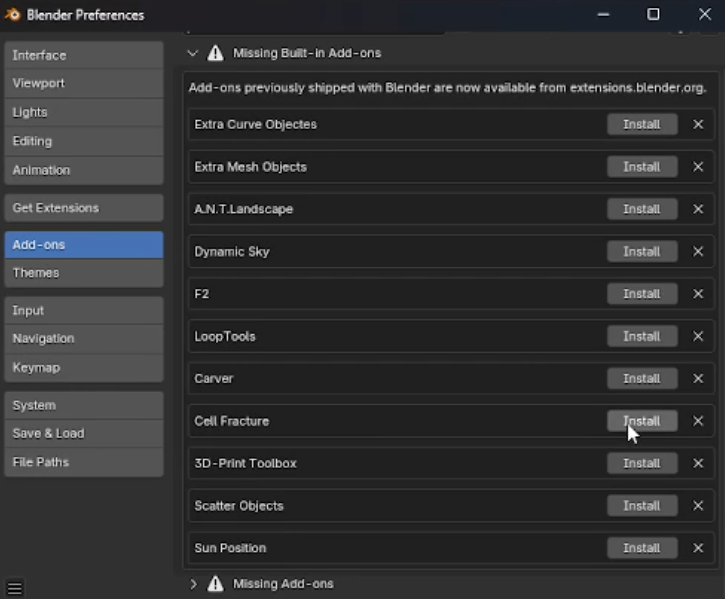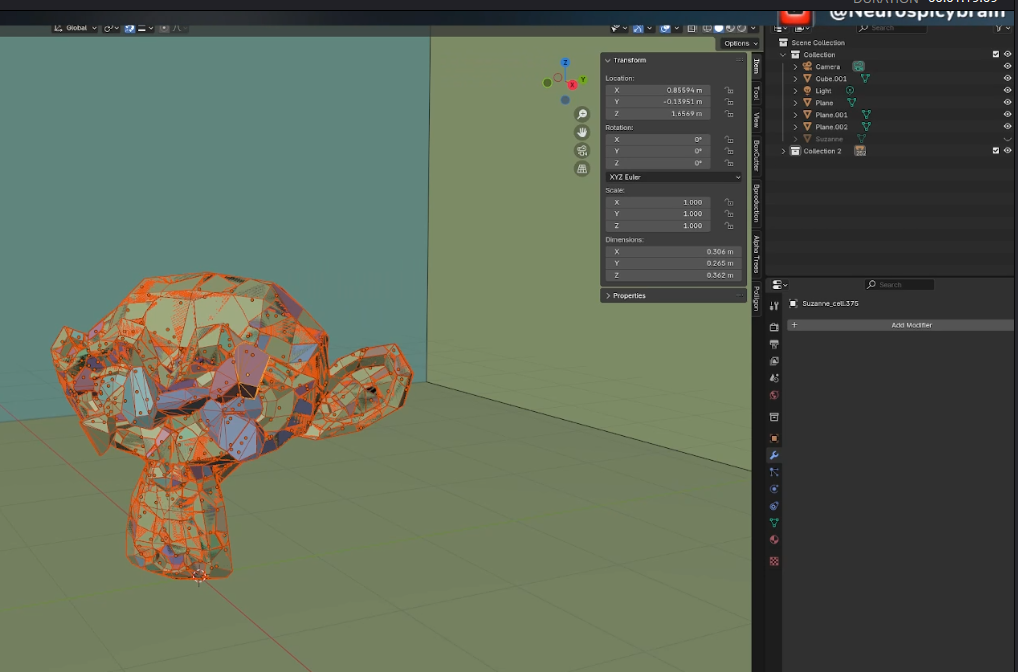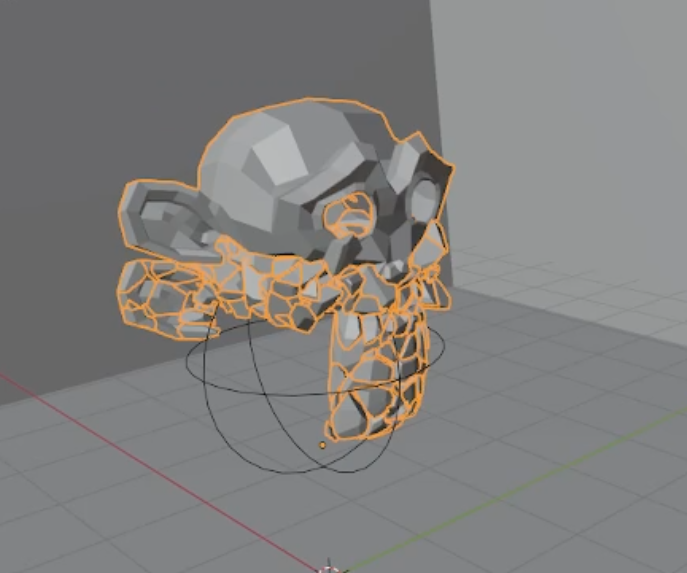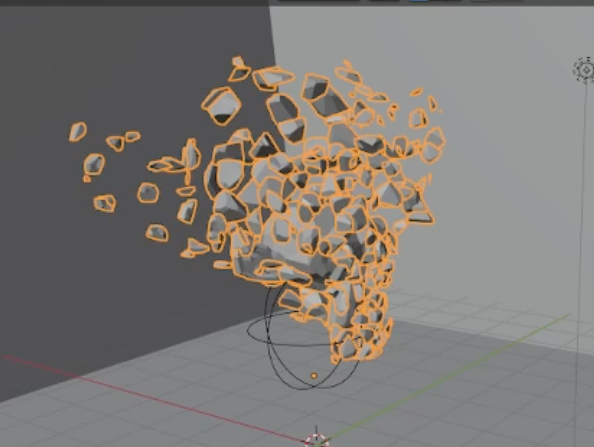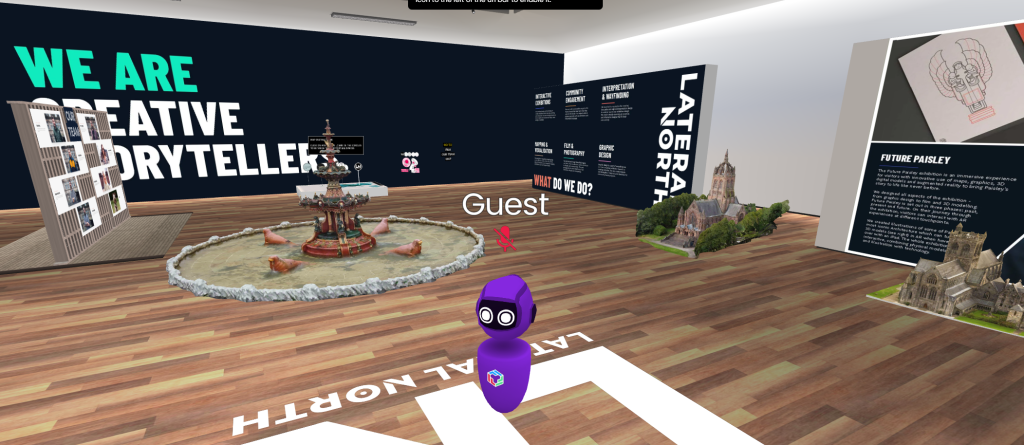Week 1
In the first week of the emerging tech module we had to create a 360 Degree camera inside of either Maya or Blender and I chose to do it in blender since that was my software of choice, The camera was easy to adjust into a 360 Degree one since the module was shipped with easy to follow instructions from the teachers.
It was as simple as changing the rendering engine into Cycles, making the camera panoramic and setting its type to be Equirectangular and after that it was mostly tweaks to make it look better or correct though If I want to use this method in my own work I will find the best settings manually.
Either way after following the instructions I found the render to look pretty good even with a simple scene as what I created of a a few cubes and some walls to make it look like there was something around to make it work better.
It was also mentioned that You can turn them into a 360 Degree video but since that information was just tacked on to the end of the module I didn’t even realise we were supposed to do it so it never actually got done though it would not be a massive difference to do so but I do want to make 360 degree videos in the future so I will look into it either way.
Timelapse of making a 360 Dergree Camera
Also in week 1 they had us looking at Either Maya’s MASH or Blenders Geometry nodes which is something I have fiddled with before and specifically in the same manor they wanted us to do for that week but for the life of me I can’t seem to find the project that I did it in since I have done so many in the past.
Unfortunately since I am using a higher version of blender than what the university seems to have installed I needed to redownload one of the Add-On’s since A few of them got removed from being shipped with blender but readding it was not so hard since it was as easy as clicking the install button next to Cell fracture.
…I realised I made a mistake half way through making the geometry node set up since I had somehow both had the cell fracted object as well as the original on the same thing but since It didn’t matter that much to me I just rolled with it while thinking of ideas on how I could use this with the final project I planed to make for the next assignment.
So when I go to move the empty sphere to control the geometry node setup and control the overall cell fracture it still works even with the original Suzanne still in the scene and to be honest this might not be a massively bad thing since at a distance it can fool someone into thinking its breaking apart into fragments while saving on stuff like rendering time since you can adjust it to your own needs and or even render it separately then add it in post as they say which brings a few ideas to mind.
Week 2 geonode timeplapse
Week 2
Week 2 looked promising since at the start I was thinking of making a VR shopping experience and I could easily make it inside something like this FrameVR but by that point I had already come up with another idea that did not require VR very much so I was not as keen to jump into making something in this FrameVR and I certainly was not about to make an account to use it like in part two of this exercise but I can see its usability to showcase a variety of things very easily and especially in the case of the place I ended up it is easy to see how easy a VR Presentation would be to make.
- by mcfayden2020
- on November 13, 2024