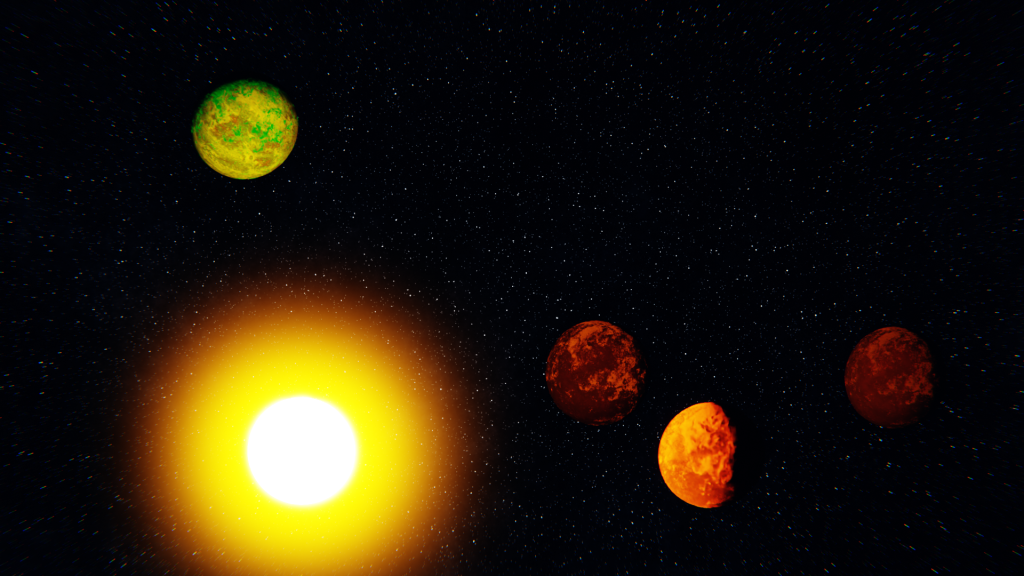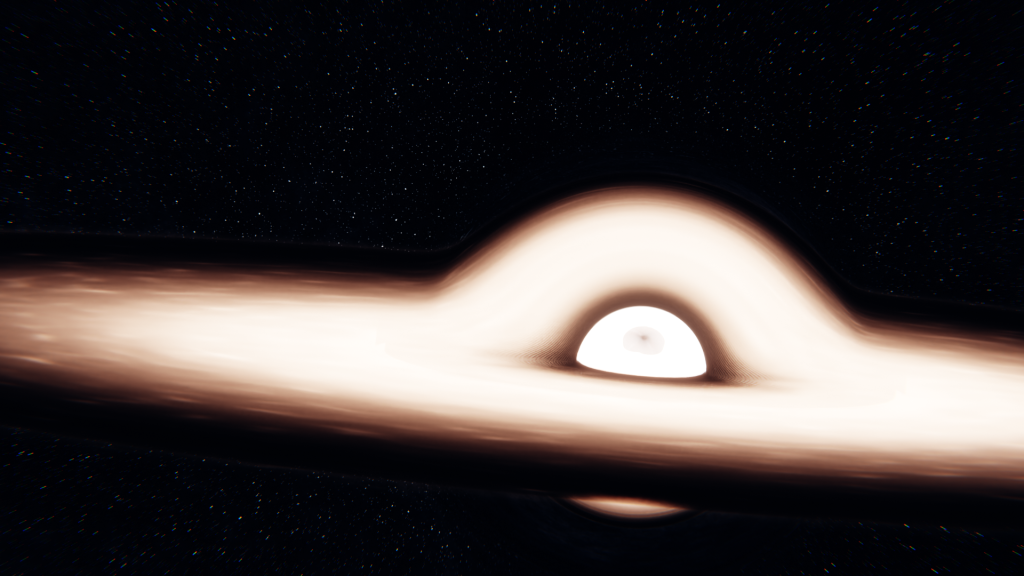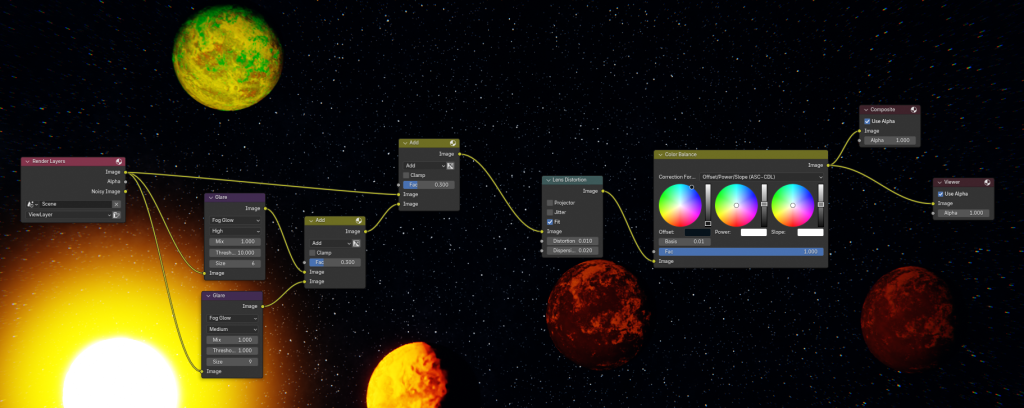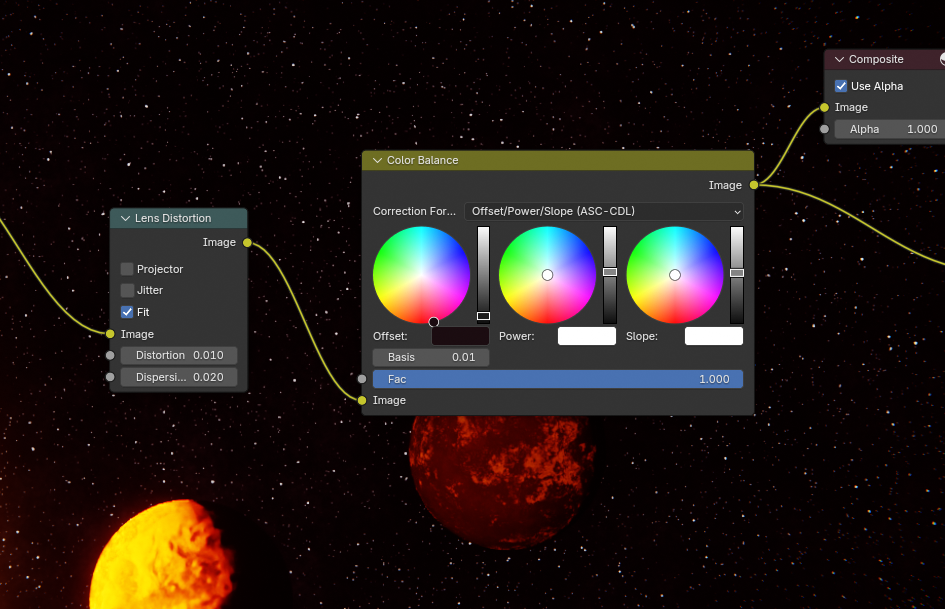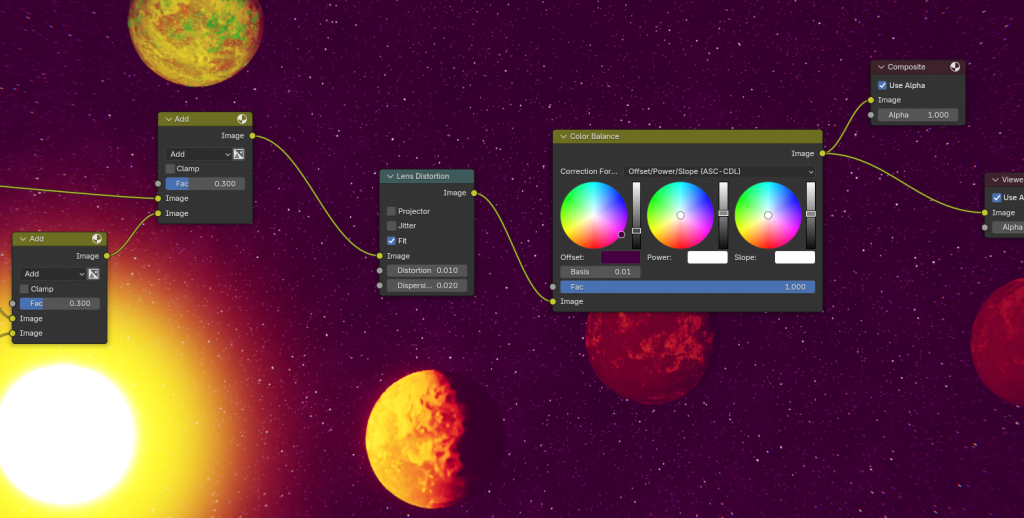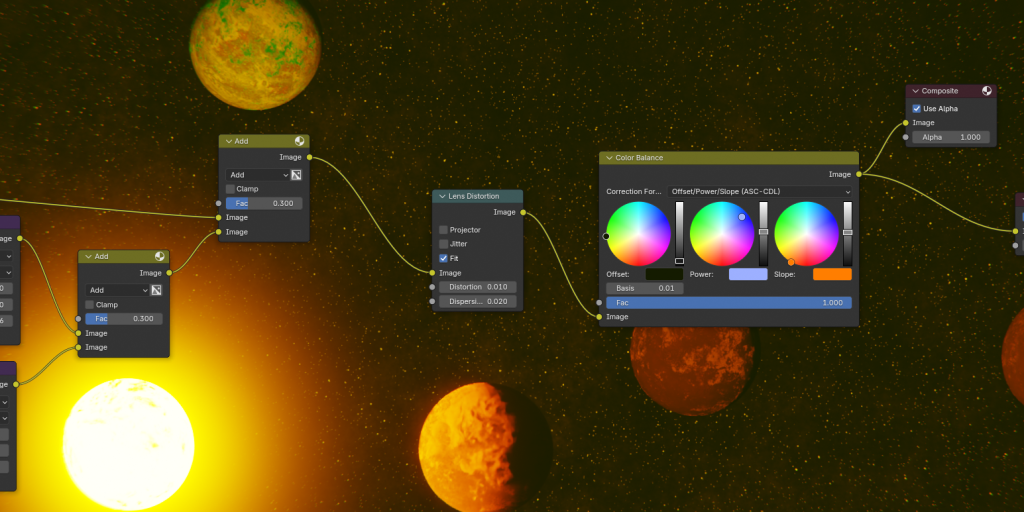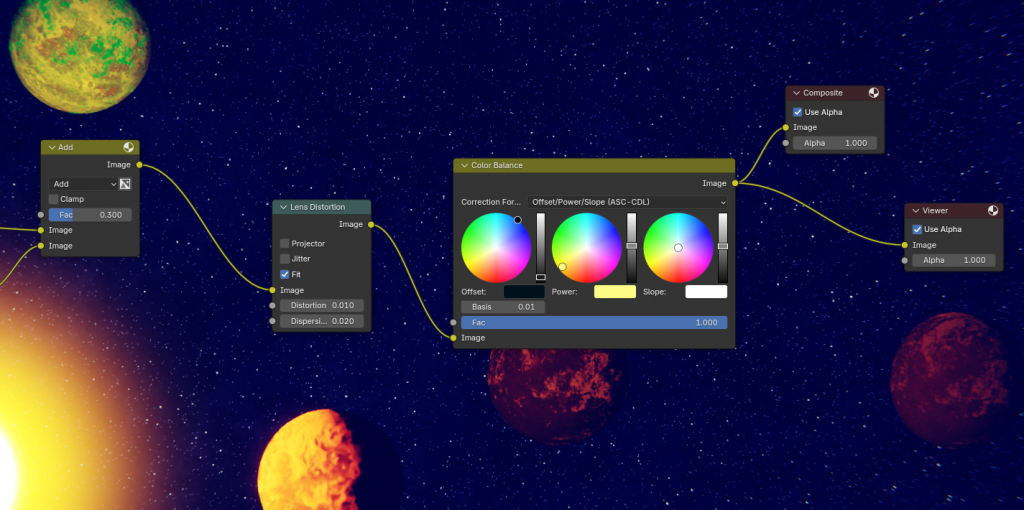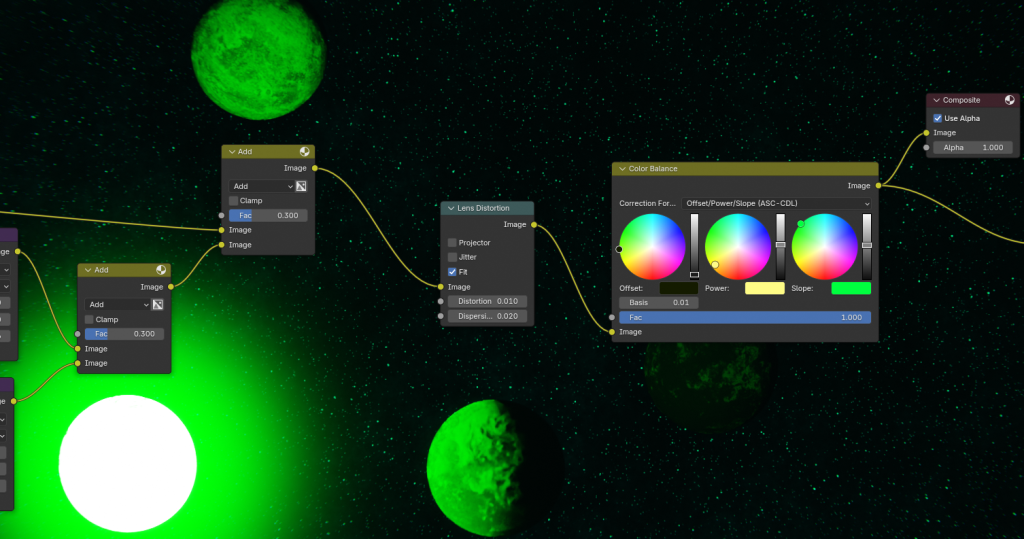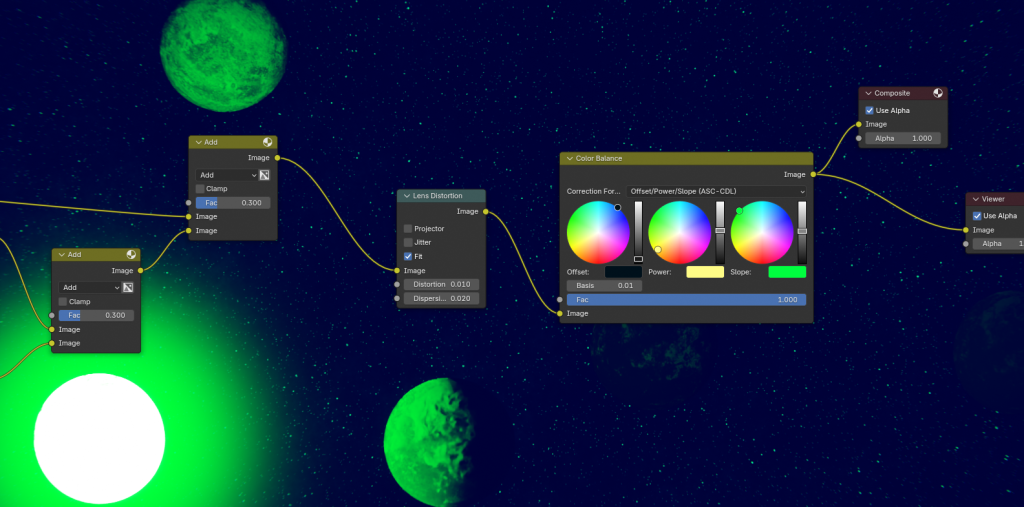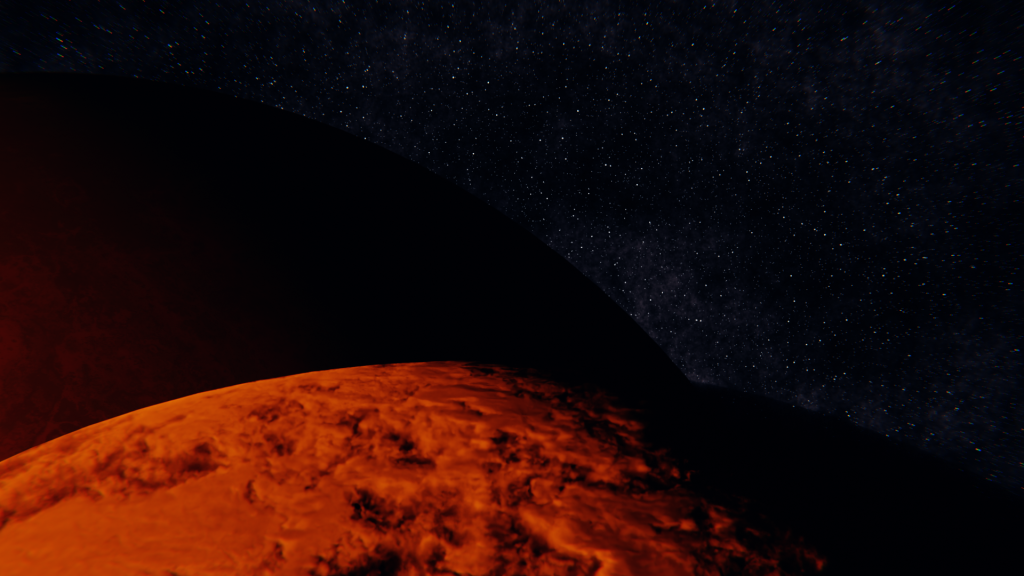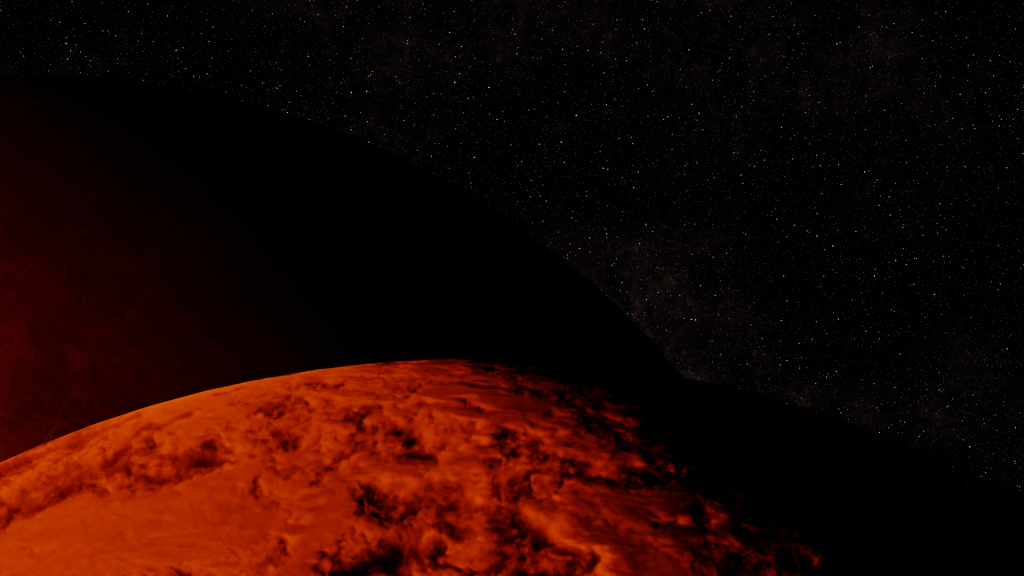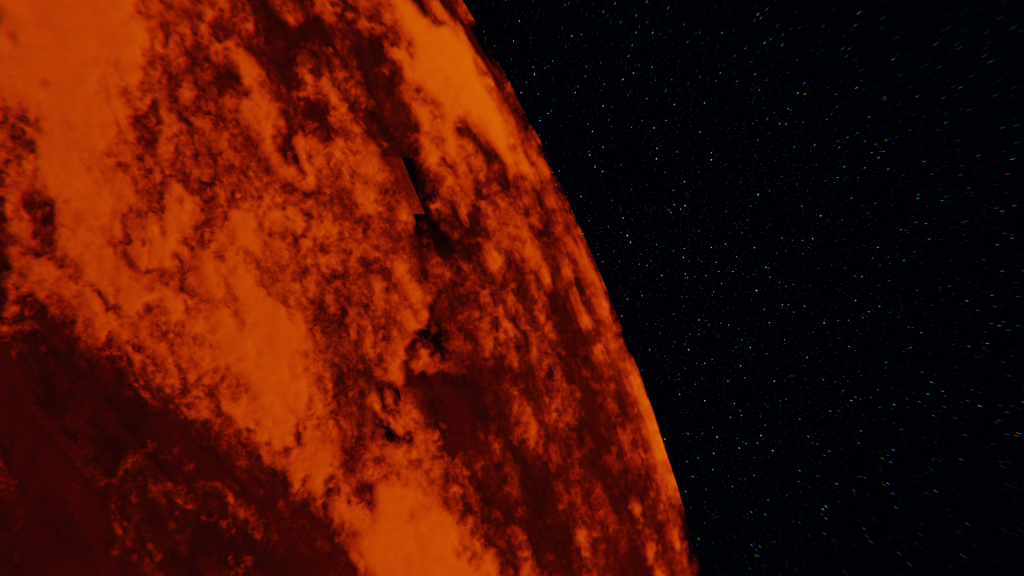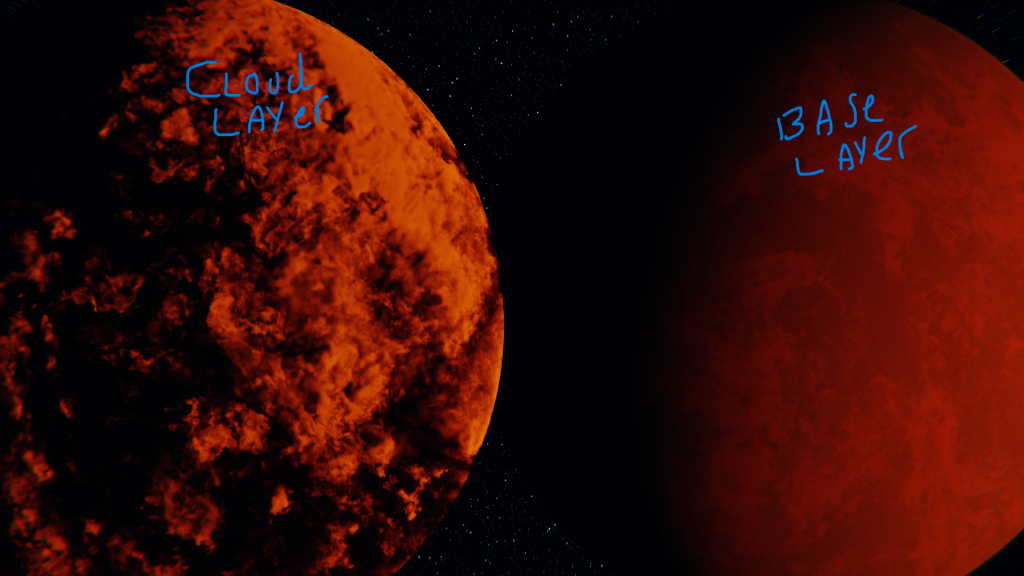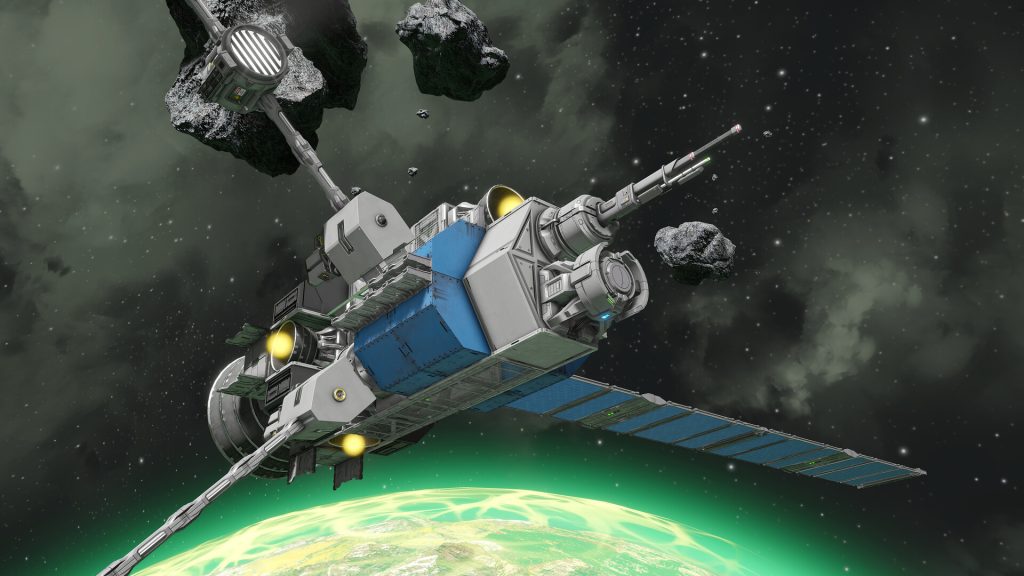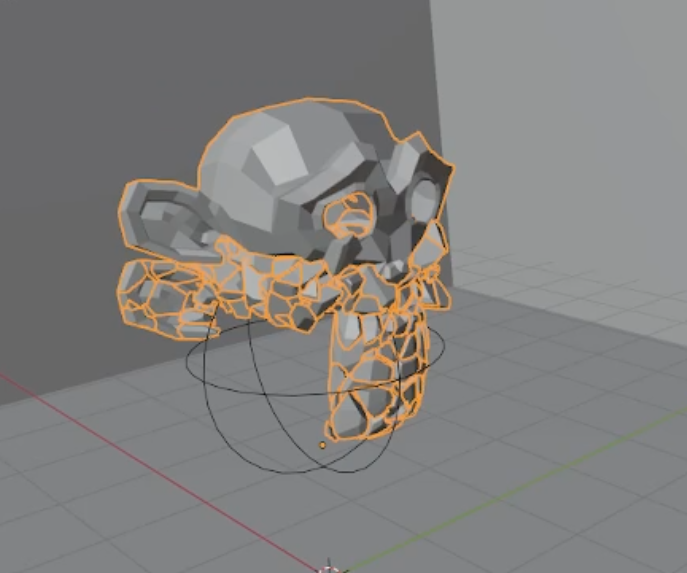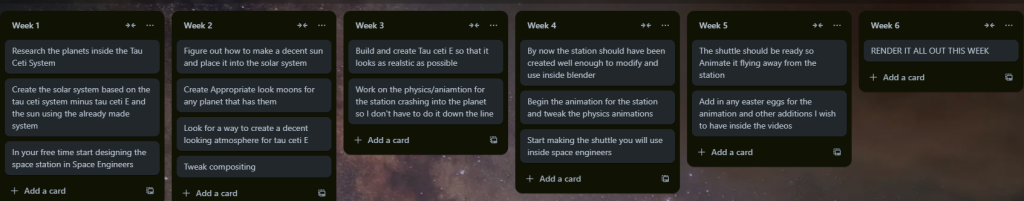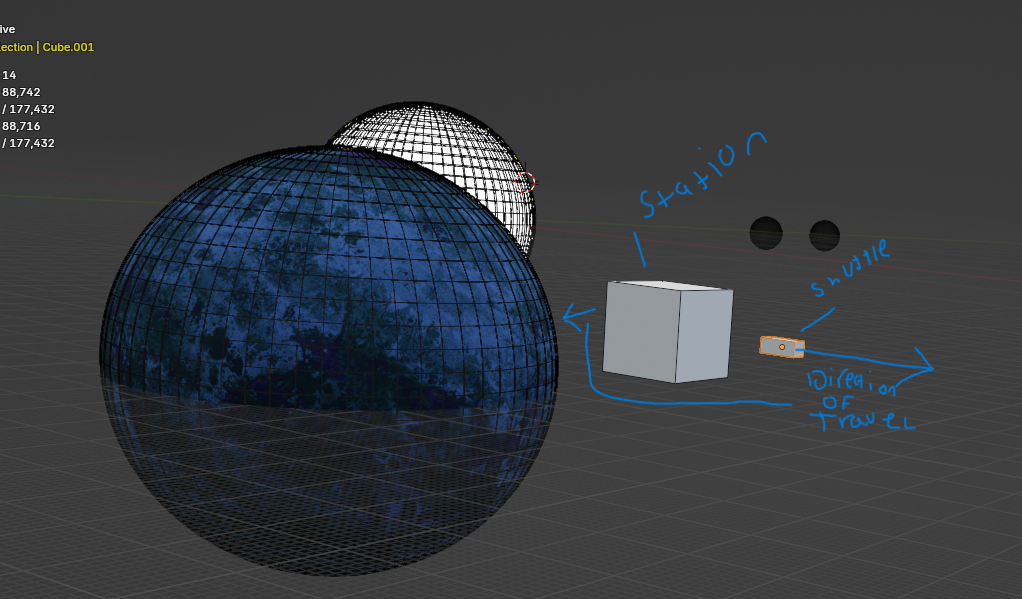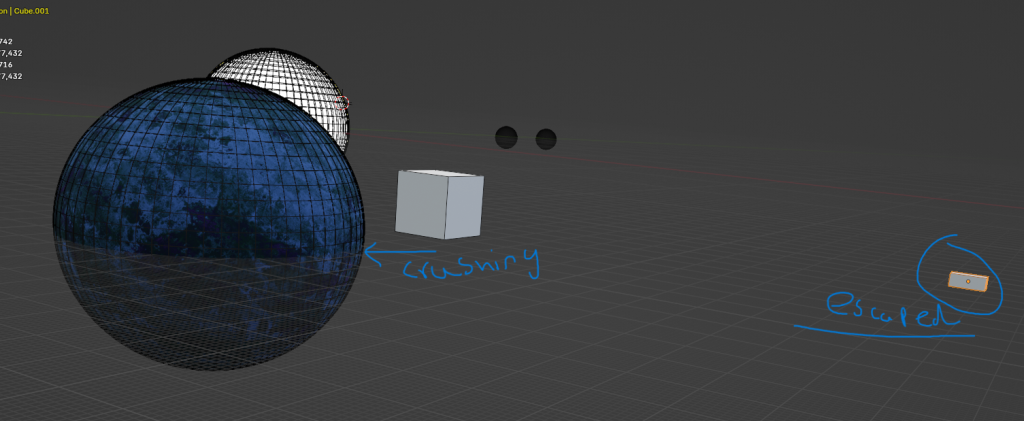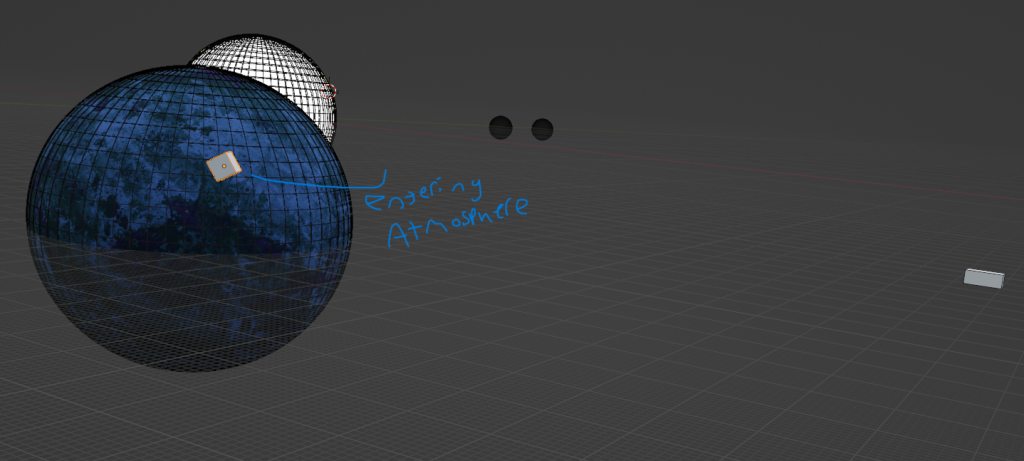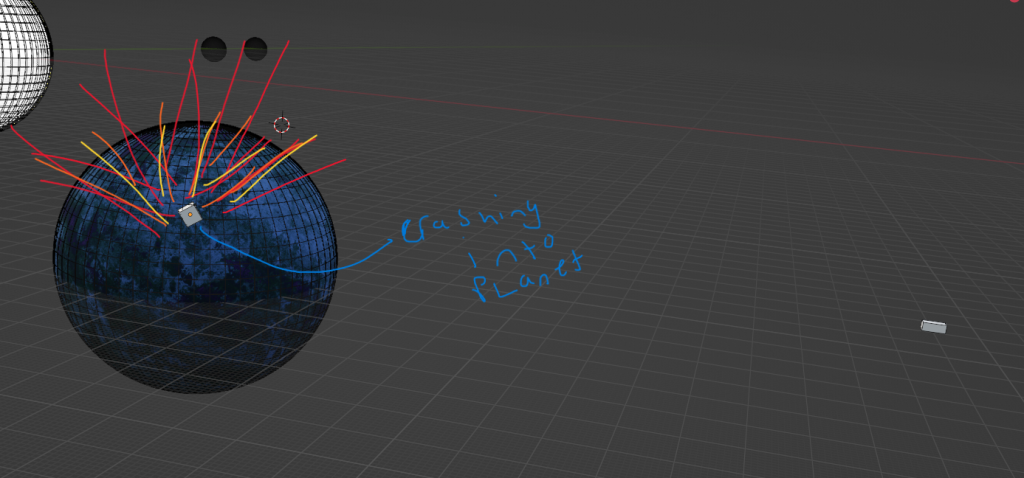Research Overview
My project sounds simple and for the most part it will be, but there are some complex parts for this project but those are mostly environmental parts like the planets and such.
The core concept I Will be using inside this entire project will be a 360 Degree Camera, which I will be using to create a video that will be viewable inside of a VR headset though I will also have a regular version of the video -Hopefully In 360 Degree on youtube- but I will also have a non 360 degree video available for the production piece video.
If I wanted to make a VR viewable video I would have to look into how to make that happen and though some of the lab exercises tough on similar subjects I’m still not sure how exactly I would go about doing it so for now I think I will just stick to the 360 degree video and move on from there.
If I wanted to I could incorporate a AR element into the entire project by using Zapworks to make one of those Image trackers from Week 3 of the lab exercises and this would be of the space station and Shuttle I plan to make for this project since It would display them like a turntable and show them off in AR for people to view at there leisure without being inside an animation and hard to see the design of on there own so the AR would help in that area and make it possible for people to interact with the setting of the animation i’m making by viewing the assets in AR.
I could use Open Brush from week 4 to create a better looking storyboard for this project but I feel like my skills in that area are lacking too much for it to be functionally possible so I think I will throw that idea out the window and just have a simple storyboard that wont confuse people as much, though it will be less visually appealing I feel it would be better overall.
People will have the opportunity to look around in VR and enjoy the teaser trailer animation as many times as they like to look around at everything there will be to see inside the teaser including some easter eggs towards the overall story, I might even have more than one viewpoint/render location for the same animation so you can see things closer up if you want to wich will add to the overall user experience allowing people to get more immersed which should bring more hype to the release of the story.
Geometry nodes in blender will play a key role in my project since I will need to have a space station fracture apart as it crashes through the atmosphere of a planet and to that end the lab exercises from week one were a massive help to me since it reminded me of that one technique to do just that, so I can animate it with geo nodes and it should look good.
I feel like the main goal throughout the entire video is to inspire intrigue within the viewer as well as to give them a sense of mystery that makes them want to ask one thousand questions since That would be the plan in the first place and what a teaser should do rather than giving you the answers it makes you want to experience it for yourself and figure out the questions for yourself which Is why I wish to create hype around the story I am writing with this particular teaser trailer.
I suppose this project also has a secondary objective of showing people how teaser trailers don’t have to be just for things like animations, films or games and rather can also be used to promote Novels, short stories or even things such as poems and those kind of things, I think it is a great idea that I wish to keep doing even If I can’t make exactly what I want its at least a step in the right direction to enhance skills that I have not thought to use together before.
Project Plan
The plan for this project is to create a 360-degree video render that would be a teaser trailer for a short story I am writing for the Bridport prize in May 2025, I want the teaser video to be a little inside sneak peek for the story before it’s even published to create some interest and buzz around the story and I think I might do that for all of the stories that I write in the future or at the very least do it for a few of the stories to drum up hype for their release.
I plan to start by using a project I had already started that’s similar to this, It was created for making animations of spaceships but Eventually got put on hold so If I use this as a base to start this new project I can improve on the overall design.
I have already created the stars, simple planets and a basic sun though these can be improved upon. I also created a Black hole by following a tutorial that was out of date but still partially worked to some effect, they could be used in the background rather than up close.
Like I said I can use the black hole as a background piece but that alone gives me some ideas on what else I could create and use as background materials, such as nebulas and such though I would have to do some research into the area that I am creating since its going to be based on the Tau Ceti system which exists in real life though I could add some artistic expression as well.
I’m going to need to put in a lot of work to the current compositing that is being used in these two renders or perhaps even remove it all together and restart it, the current compositing is creating glare, lens distortion and color correction which controls the main background and overlaying a soft faint color of blue that makes the stars look better though it could be less blue, Below you can see just how much change is made just by the color correction alone.
Here you can see the real difference that the compositing makes, On the top is the render with Compositing and below is the one that has no compositing at all.
The color difference is staggering and adds a better overall look in the compositing one however I think I need to tone down the Glare and lens distortion since this version of it was created for Star ship engines and not for planets and the sun so it is having too much of an effect on everything else rather than what it was designed for, It also gets worse the closer you are to a target.
I will still have the glare and lens distortion since It adds a more realistic space feel over what a normal camera can do but I also need to see how it will react when used with a 360 camera.
The main planet will have a much better atmosphere than the current ones that will be background planets since they are only currently made up of two parts which consist of a base color layer and a cloud layer that has see through areas to give the illusion of an atmosphere but it will not work as well when see closeup especially with something that’s supposed to enter the planets atmosphere like the space station, so I am going to need to build an entirely new planet and or create a better one by making some sort of outer shell make up of several of these atmosphere/cloud layers.
I need to create A space station and a small shuttle for the overall project and to make the designs for them I’m planning to use a game called Space Engineers (Space Engineers on Steam) to create them both and then Export them out as OBJ files using a recently released tutorial to make that happen, I won’t be using the exact OBJ file model but rather the overall shape and such to create the final Space station and Shuttle.
(Defonten, Youtube)
Like I said the end Designs of the Space station and shuttle will be changed to be more smooth, less blocky and overall more detailed once its imported into blender since I only want to design the default shape of the station and shuttle inside Space Engineers (Space Engineers On Steam) because I think it will be a very resourceful thing to do and would make it almost seem like a tool rather than a game, think of it as a Design tool rather than a game it would make it so much easier to design ships and for people such as myself to change the way we do create ships in 3D.
The video I intend to create won’t be very long, I reckon it would be less than a minute, however for the final production piece, everything has to be explained in detail so It cant be more than a minute but for a teaser trailer that’s absolutely fine since it will be an experience and not a film or an entire short story or anything like that and is only meant to drum up hype and intrigue for something else.
Cell Fracture - Geomatry Nodes
In week 1 of the Lab exercises we looked at blender’s Geometry nodes which incorporated Cell fracturing an object and animating it and I think this will be a massive part of the entire project since the space station I will design needs to be broken apart into some large chunks as it enters the atmosphere of the planet I will design, to that end I will use the geo node animation like I did on Suzanne but correctly this time and break it into several chunks that should be easy to animate though it might take some animation tricks and slight of hand to pull off I think it will add to the overall experience of the animation.
Plan/Schedule
I have until the 6th of January to get this project completed which gives me roughly 6-7 weeks to get the entire project finished so I think the best use of my time to make it 6 weeks and break those weeks down into simple tasks so that on week 7 I can simply just do tweaks and stich everything together.
As I stated in the lab exercise posts I am going to use the Kanban method towards planning my entire project with detailed scheduling and to that end I will create a board on Trello (trello) and list out all the things I need to do to make this project a reality so below are the tasks I wish to complete inside those six weeks, they are basic tasks designed to make the project easier to do and easier to understand and some of these tasks might not take the entire weeks worth of work and rather be completed sooner which will save me time and effort down the road.
Concept Storyboard
The storyboard for my teaser trailer video is quite simple though it may have a few extra areas containing things like easter eggs or hits since it will be a 360-degree video however the main “story” will be split into four easy-to-understand storyboards.
This second panel shows that new change of the shuttle leaving the area as well as the the station which has begun its descent towards the planet below where it will start to break apart before crashing into the planet and taking a massive chunk out of it or just being so large of an explosion that the screen turns pure white like a lot of atom bombs exploding.
Our third panel shows the station entering the atmosphere of the planet and It should have streak likes indicating the heat from the atmosphere of the planet inflicting damage before it starts glowing and flames should begin to appear around it as it starts to burn up inside the very dense atmosphere.
The final Panel depicts its crash into the planet and I’m not sure how I am going to do this last part yet since Playing with fluid and physic sims is not so easy, however, at the very least I would like a large flash of light to wash over the camera and such before it fades to black showing the title of the short story.
There are a few ideas I have towards easter eggs and extras that I could add to the overall video, however the only one so far that seems fitting in line with the story is a large cruiser style ship appearing in the distance maybe even behind a moon or planet approaching the shuttle since In my story this fits in line with the ending -which I wont explain because of spoilers- however, that would add a third ship to design but since I have already designed a ship it would just need some reworking to make it viable for this.
I spoke about how I could add more than one viewing location to this animation specifically for the VR version -If I can get that to work and figure out how to make it happen- However It may just be a couple 360 degree videos of different locations to view the entire animation from.
I think the main locations for these renders to happen from would be:
On top of the Space station
At one of the docking ports that falls towards the planet on the space station (More immersive)
On top of the shuttle as it runs away
Middle of space overviewing the entire thing (like in the storyboard)
Low Planet orbit as the station crashes
Far off in the distance
I think these are all of the places that would be viable to have the renders from but I think I should do a minimum of at least 3 places which would be Overview, Shuttle and One of the station ones just so you can see every angle.
Space Engineers on Steam. Available at: https://store.steampowered.com/app/244850/Space_Engineers/ (Accessed: 16 November 2024).
(No date) Trello. Available at: https://trello.com/ (Accessed: 18 November 2024).
YouTube. Available at: https://www.youtube.com/watch?v=kjRrNVMix70&list=PL9Rrna_vUnsyln9EzzgEb_sibWlpUyE-q&index=17 (Accessed: 16 November 2024).
- by mcfayden2020
- on November 16, 2024