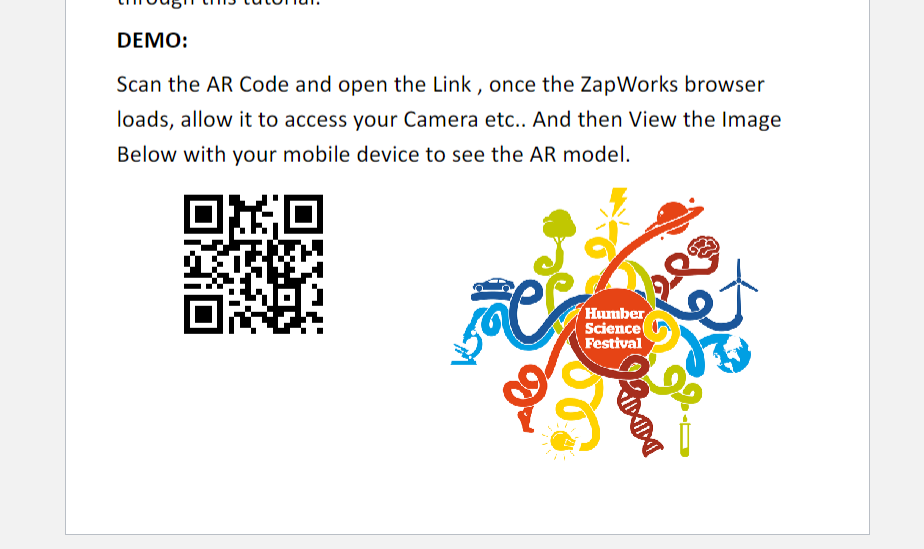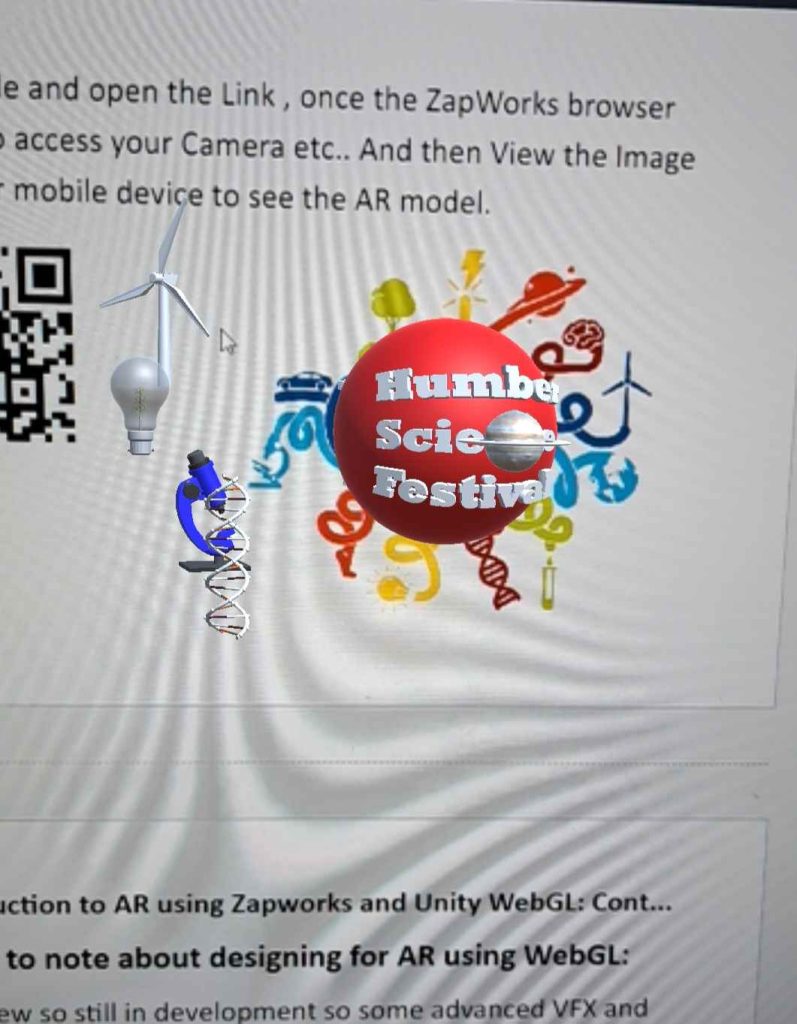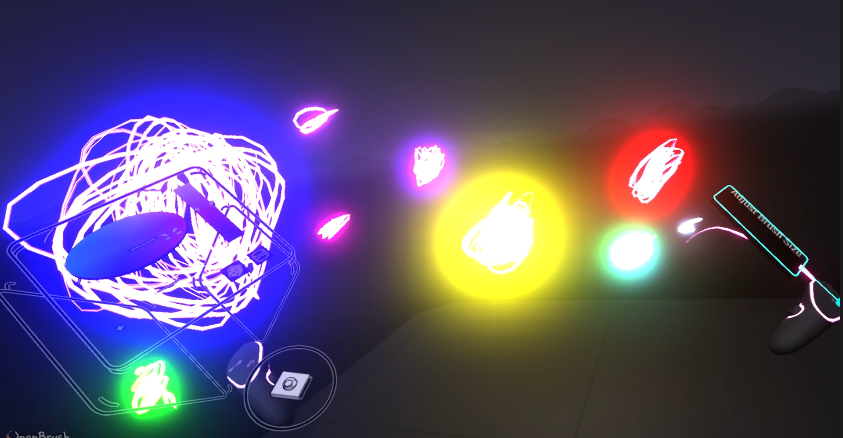Week 3
Tracking images are a good way to make AR experiences and require a detailed image to work far far better and its better to have a high contract image and never use repetitive patterns or it could get confused but lastly keep the aspect ration between 4:1 and 1:4.
I would create my own AR experience using Unity’s WebGL however since I was unable to attend university Directly so I could not use unity and I do not have Unity installed on my personal machine and I don’t want to install it on my PC either since I am against there business model so instead I will just talk about what I would have done.
The exercise would have us create a new WebGL Project Inside the unity Hub by selecting the 3D core template before booting up that platform.
I would then have to install the package From Github since Zappar is not included with Unity by default.
After the package is installed I would have to Create
To kick off week 3 we looked at things like zapworks, Image trackers and webGL.
Firstly there was a demo to check out how Zap works can be used and using the QR code it took me to a zap works browser that I could use to look at the Humber science festival image and bring up an AR image overtop of it and it works quite well and looking at it like this it could be highly useful to use it to show detailed 3D model turntables with barely any issues.
a new scene and remove the default camera before adding in a rear facing camera and a image tracking target as well as a few other minor tweaks to get it all set up before adding in the image I wish to use before adding in certain geometry to make it have a 3D element to the image and then exporting it out as a WebGL project.
Finally I would need to upload it to Zapworks to make it all work and In the future If i plan to use AR and Unity’s WebGL I will have to go to university to set it all up and do it there and I’m not opposed to doing so on a university machine, only on my own personal one.
Week 4
Week 4 was all about doing Art In VR using such programs like Open brush and Gravity sketch which I decided to use at home On my Quest 2 though I only played around With open Brush to see what it was like and I’m no artist since I don’t have the skills to draw however I can see some use with this for storyboarding things and seeing it slightly animate due to some of the brushes/effects you can add into it.
I made a small solar system since my drawing skills as subpar and I like Sci-fi Things, I didn’t realise I was supposed to make a project and one of those said projects was a solar system but It says to make one that users can learn about the planets but I don’t have those kind of skills.
There is supposed to be a group element but again I could not make it to the lesson at university so I never got the chance to test it out in class and have that group element in the first place but Like i said before I see good potential as a story boarding tool here.
- by mcfayden2020
- on November 18, 2024