For this week’s campaign piece, we were asked to create a background with basic shapes and expand our use of color and for this I knew I wanted to make space since its very basic and completely in the ball park I am aiming for I decided to try and make space.
For a few weeks now I have had the small idea of making a movie type poster for an animation I have been mulling over wanting to create for a long-time and so I wanted to make that in a basic shape form for this week’s work and so that’s what I did.
The first thing I did was set up my boarders and then slapped a large black rectangle in the background placed the text I did last week at a slight angle in the middle and placed a large sphere in the bottom right corner in the place of a planet.
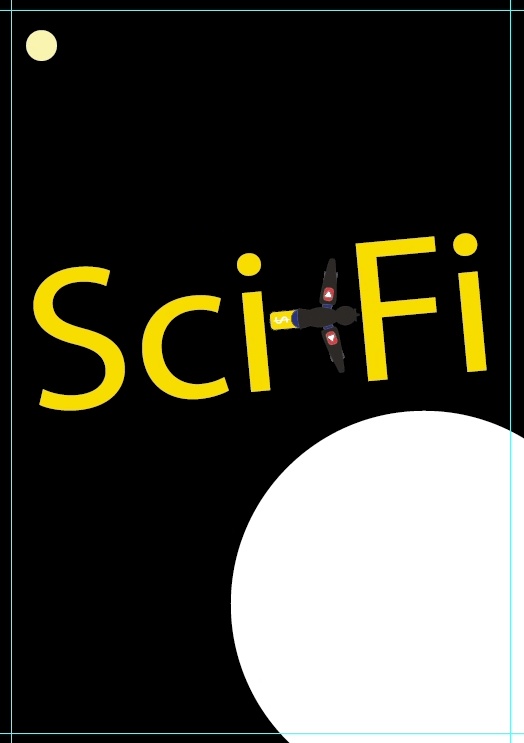
Also expanding from last week in which I never used the Pantone Color palette I finally changed all my colors to pantone and the colors I used are:
Pantone Black C
Pantone Red 032c
Pantone Blue 072c
Pantone Yellow C
Pantone Medium Blue C
Pantone Green C
Once I had my colors in place, I created a bunch of two-tone spheres to simulate stars in the void of space I’m not sure there are enough nor is there enough variety in the scale of each star but I have not found an easier option to creating the stars other than making them by hand copying and pasting which is very time consuming I also added water and some funny shape land masses onto the planet.
I would love to continue developing this idea into an actual promotional poster.

