This weeks assignment was all about NURBS Curves we learned how to use tools such as Curves like the CV tool, the Loft tool, Curve extrude, the Birail and converting curves to polygons and using these tools we was asked to create a small scene with a table, table cloth, bowl of fruit and the fruit of my choice.
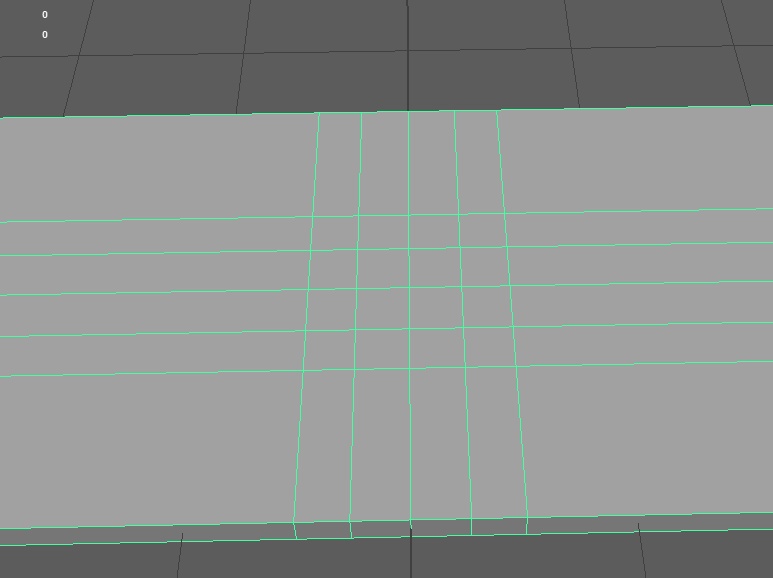
Table Top Geometry 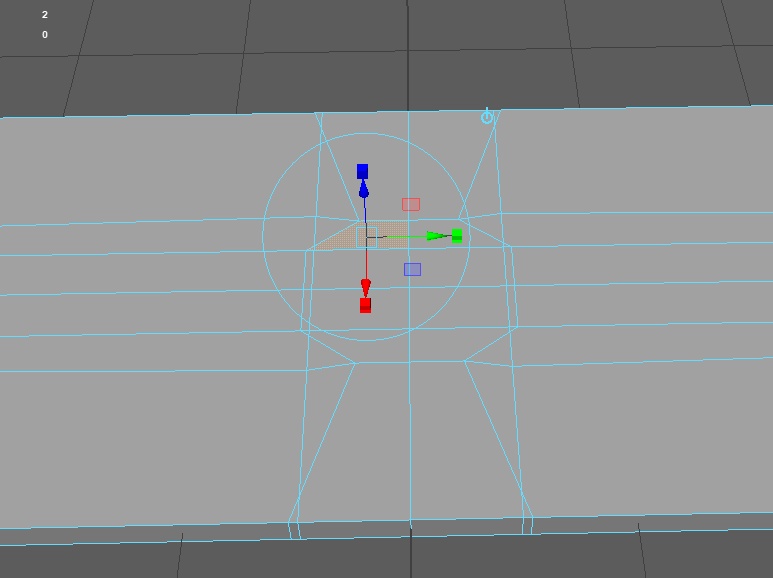
Table Top Geometry Issue 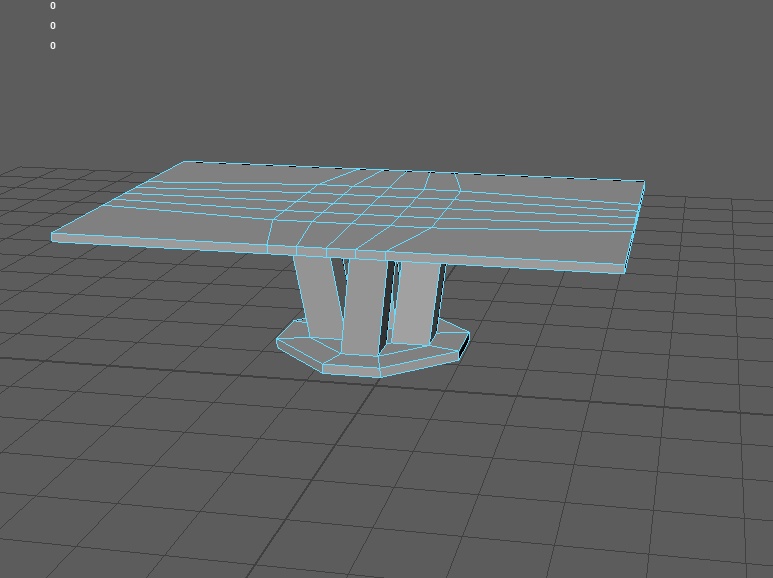
Table Geometry 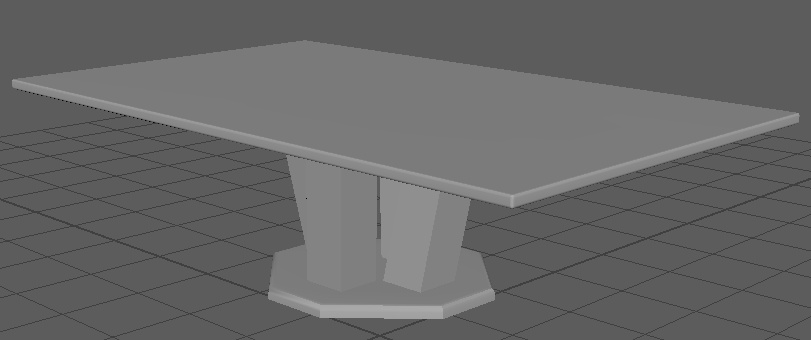
Table On Its Own
For this project I stated by creating the table and to do this I just made a cube and started manipulating it with scaling, extruding and bridging but I learned that if you try to scale poly loops of an object inwards towards the origin point then when you go to extrude the polygons u get what happens in the “table top geometry issue” Image but all in all I made a cool looking table which I bevel later to make the edges smoother.
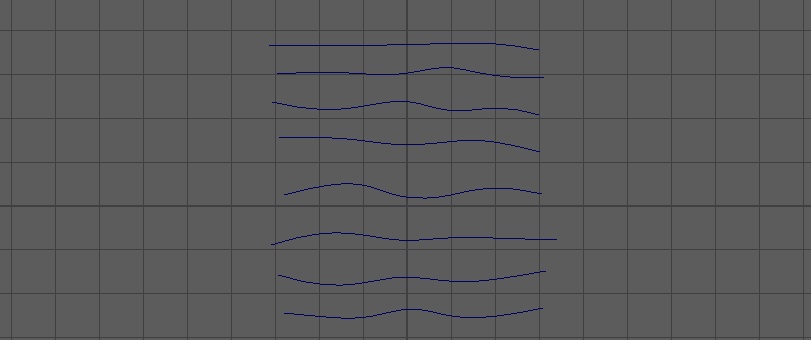
I created several curves using the Cv tool so that I could Loft them together.
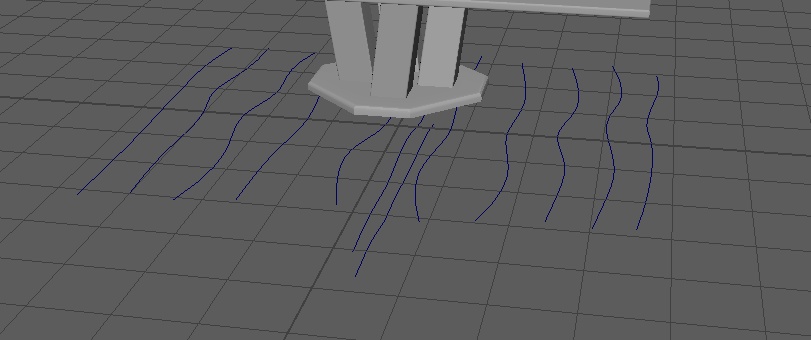
I then made four more curves to add on the sides so the cloth could droop over the edge of the table.
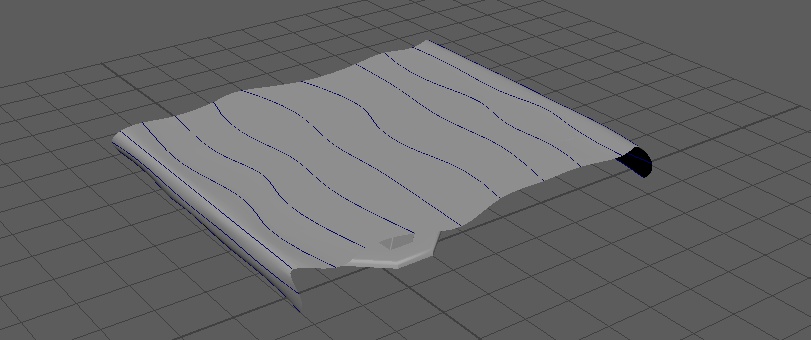
Once all the curves where in place I lofted them all together to make a cloth sheet.
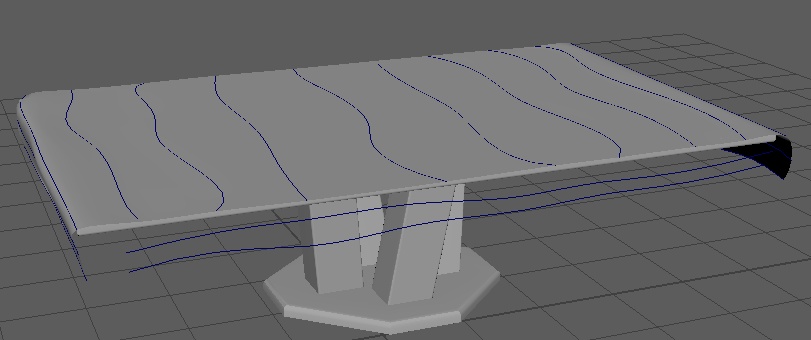
I then wanted to make it so that there was cloth drooping over the other sides so I made a few extra curves.
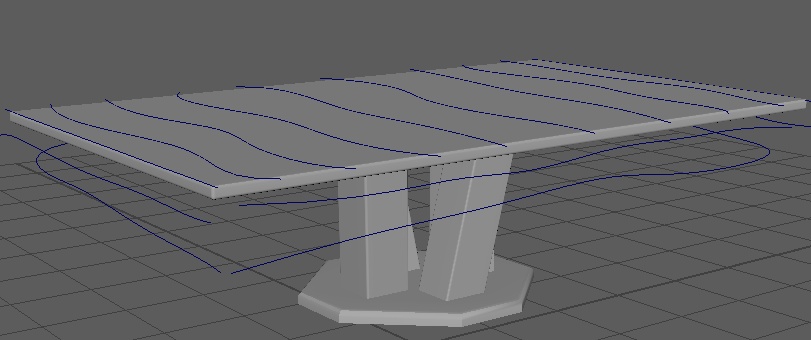
It took me a little bit but I figured out how to connect two separate curves together.
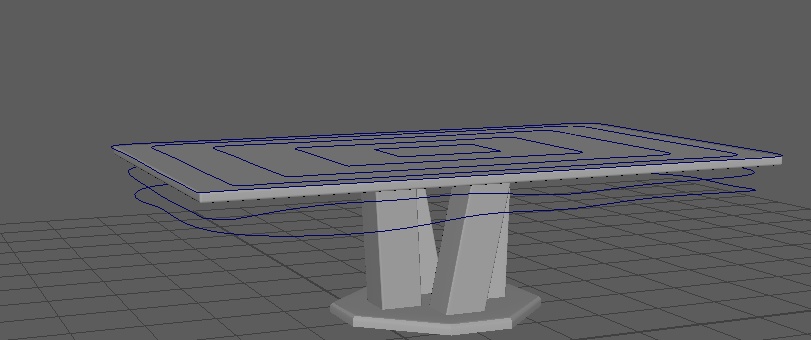
I had to replace my original curves with more rounded ones so that all these would loft together correctly.
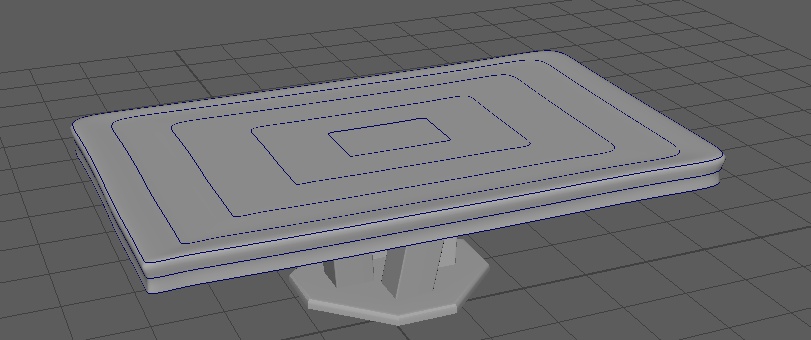
Once I was happy with there locations I lofted them all together however this did leave me with a hold in the middle of my table cloth which I can fill in later.
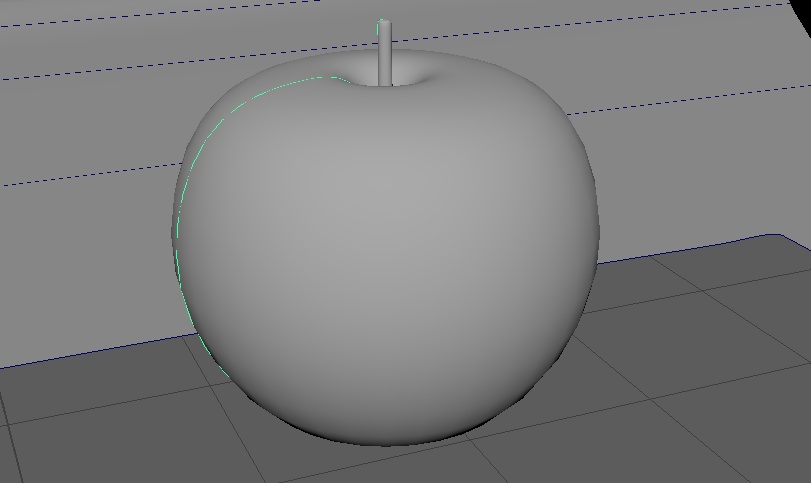
Using the curve tools I drew a curve that was roughly have the shape of an apple if that apple was flat then used the revolve tool to spin geometry 360 degrees around that curve creating the shape of the apple the highlighted line you can see is the curve I used to created the geometry I tweaked the apple stem when I converted it to a polygonal object.
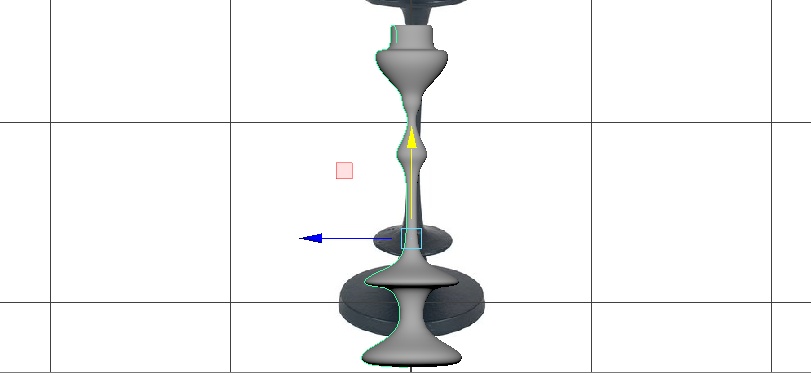
Full Candlestick 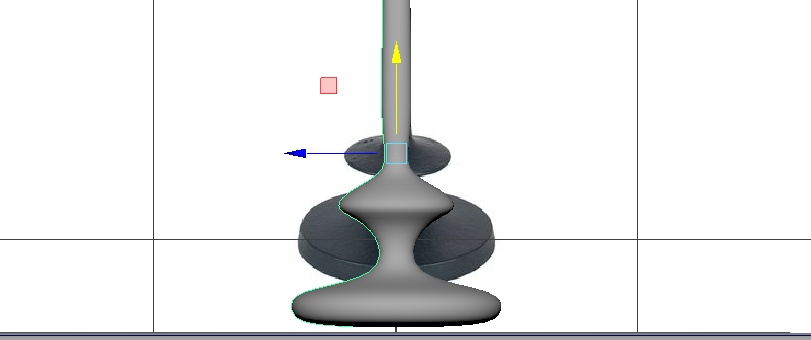
Candlestick Bottom 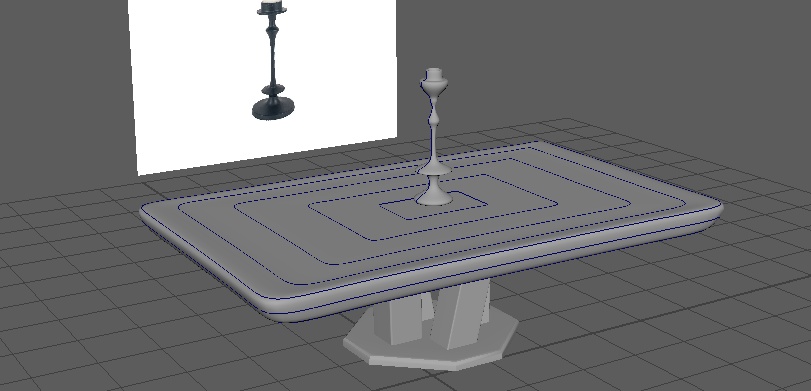
Candlestick & Table
Using the same method that I used to create the apple I made a candlestick which was not part of the assignment but I thought it was a good opportunity to see what kind of cool objects I can make using the curves tool.
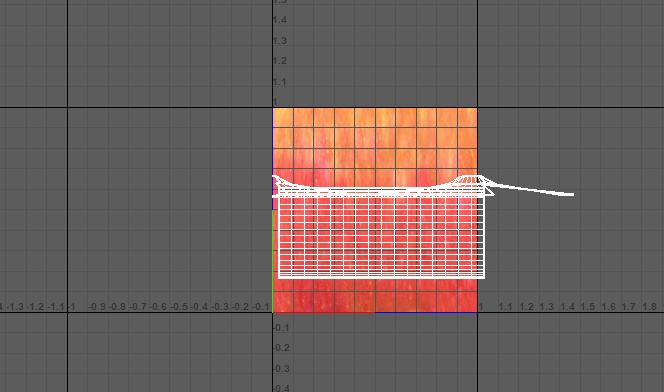
I wanted to go one step further to make the scene look a bit better so I busted open the UV editor and used the auto unwrap on my objects, added a lambert texture to them all and then added a image file of the wanted material to that lambert texture giving me a bit more of a realistic look to everything but only slightly.

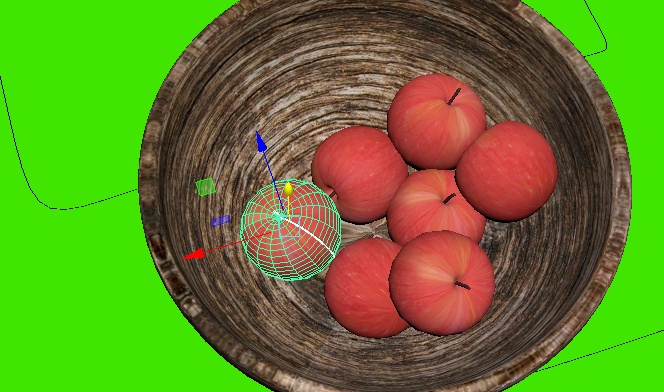
Using the same curve method again I created a simple bowl for my apples to go into then duplicated the apples so the bowl would look full I also converted the apples and bowl to polygonal objects instead of curves.
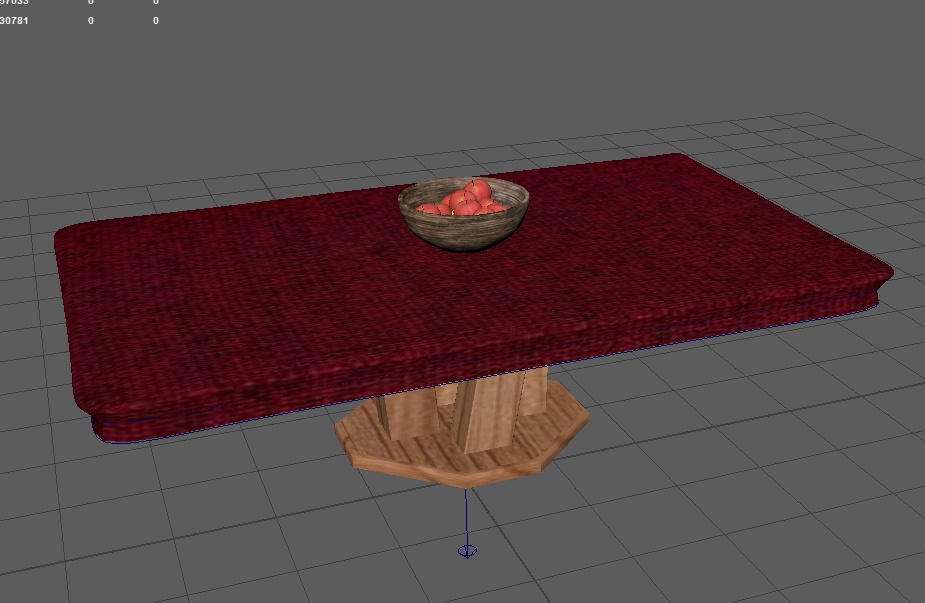
The final scene without the candlestick since I didn’t texture it or edit it any more than testing the curve tool I also added a cloth texture to the table cloth and filled in the hole that was there.
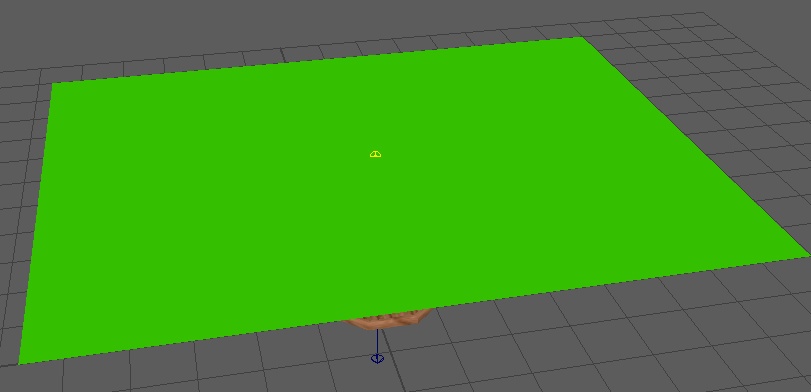
Cloth Simulation 1 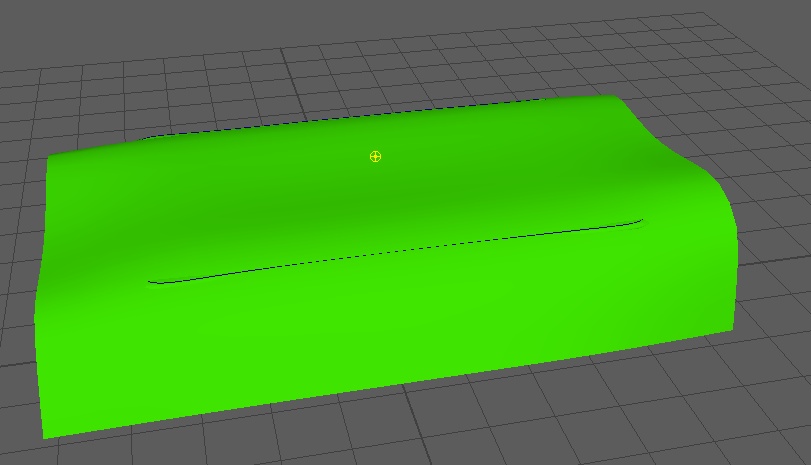
Cloth Simulation 2 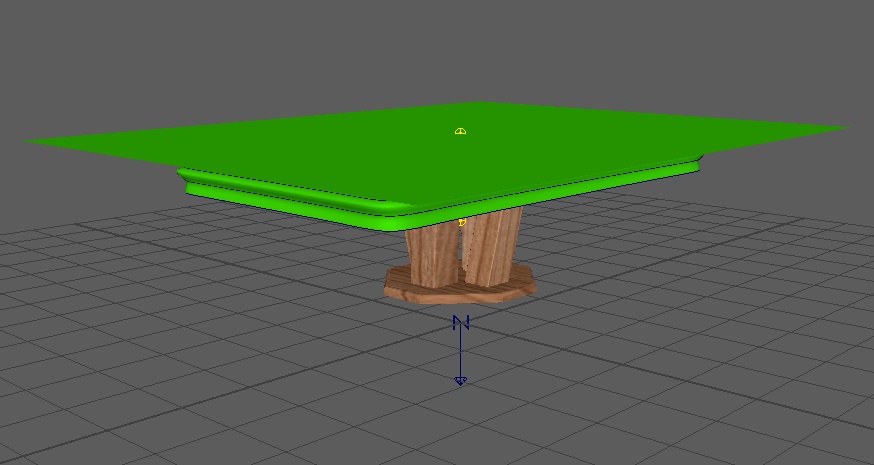
Cloth Simulation 3 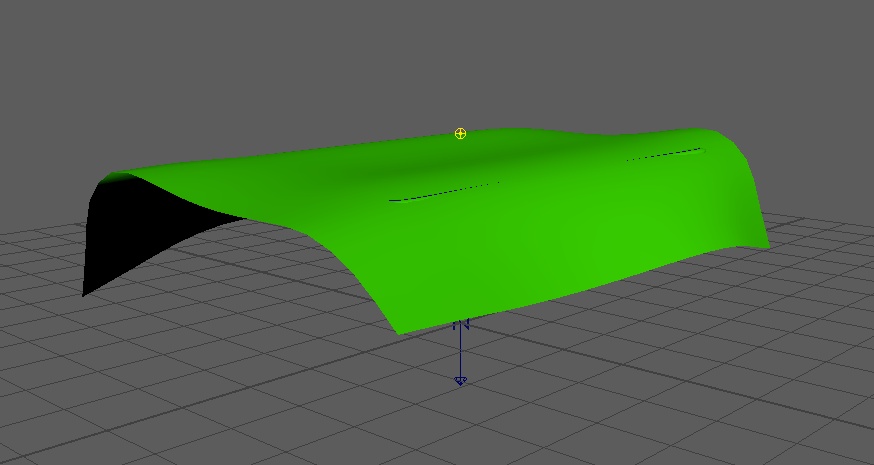
Cloth Simulation 4
I also went a bit further with the table cloth and added in a Ncloth simulation although I only played around with it a bit and Didn’t get it to work the way I wanted I still learned how to add one onto a plane.
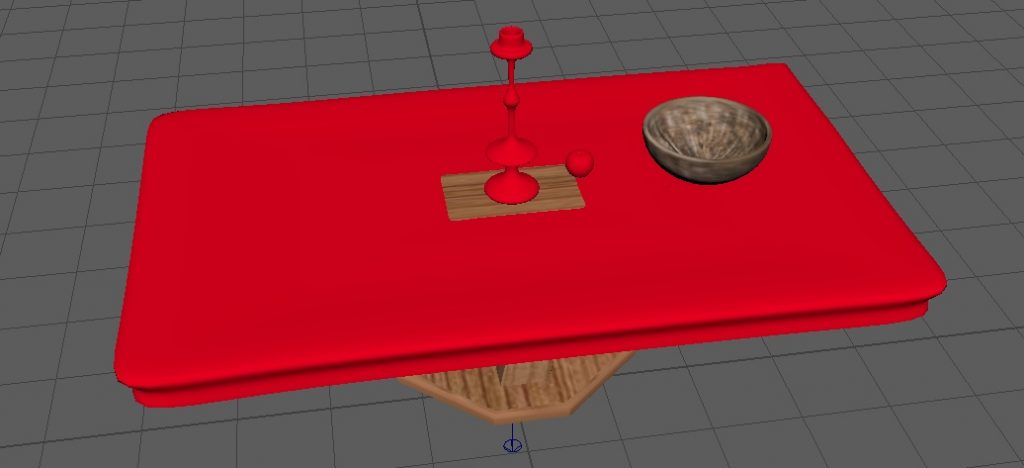
Untouched 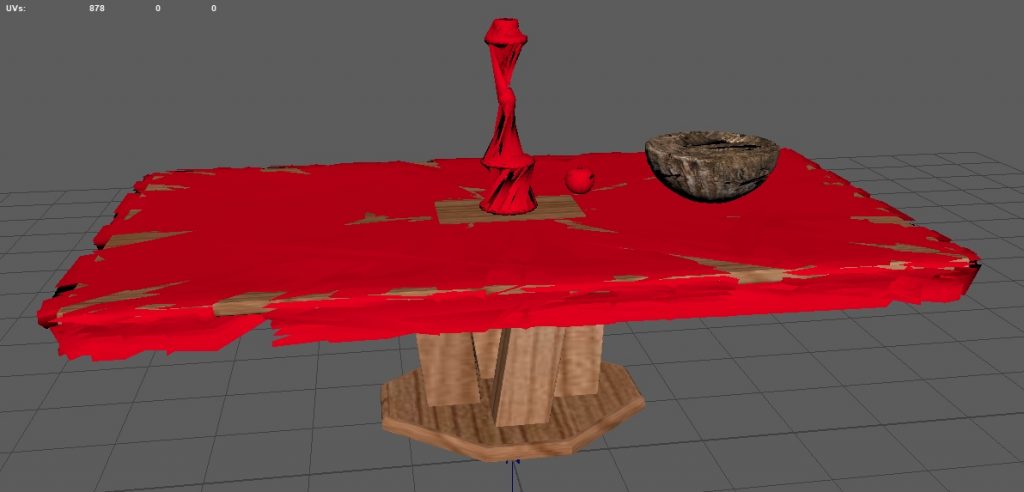
Touched
For some reason when I reopened my MAYA save file and toughed the revolved objects It went all wacky and I did fix it and this was quite simple this time i just had to move the curve controlling it then undo the move of that curve and it fixed itself.
