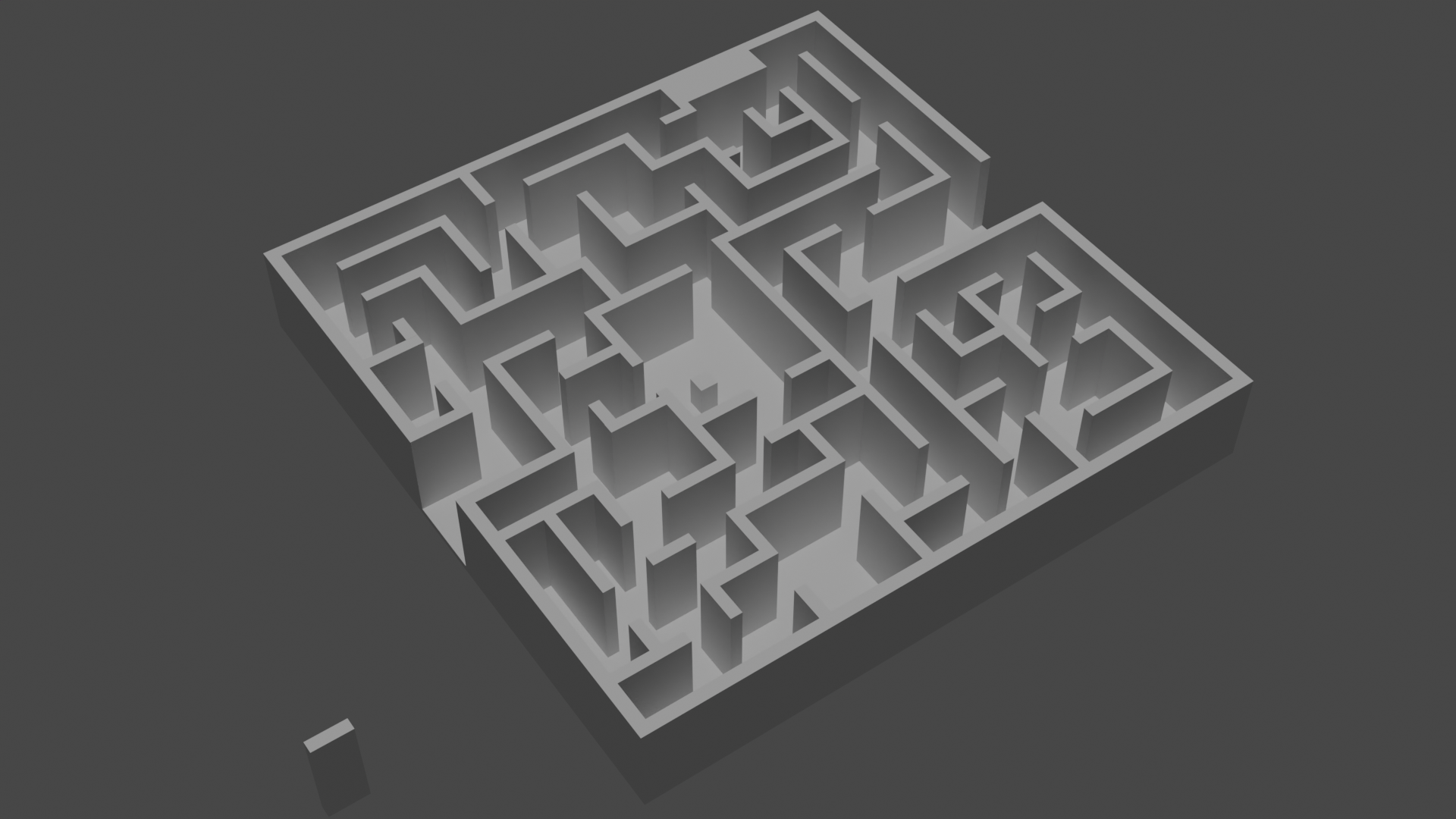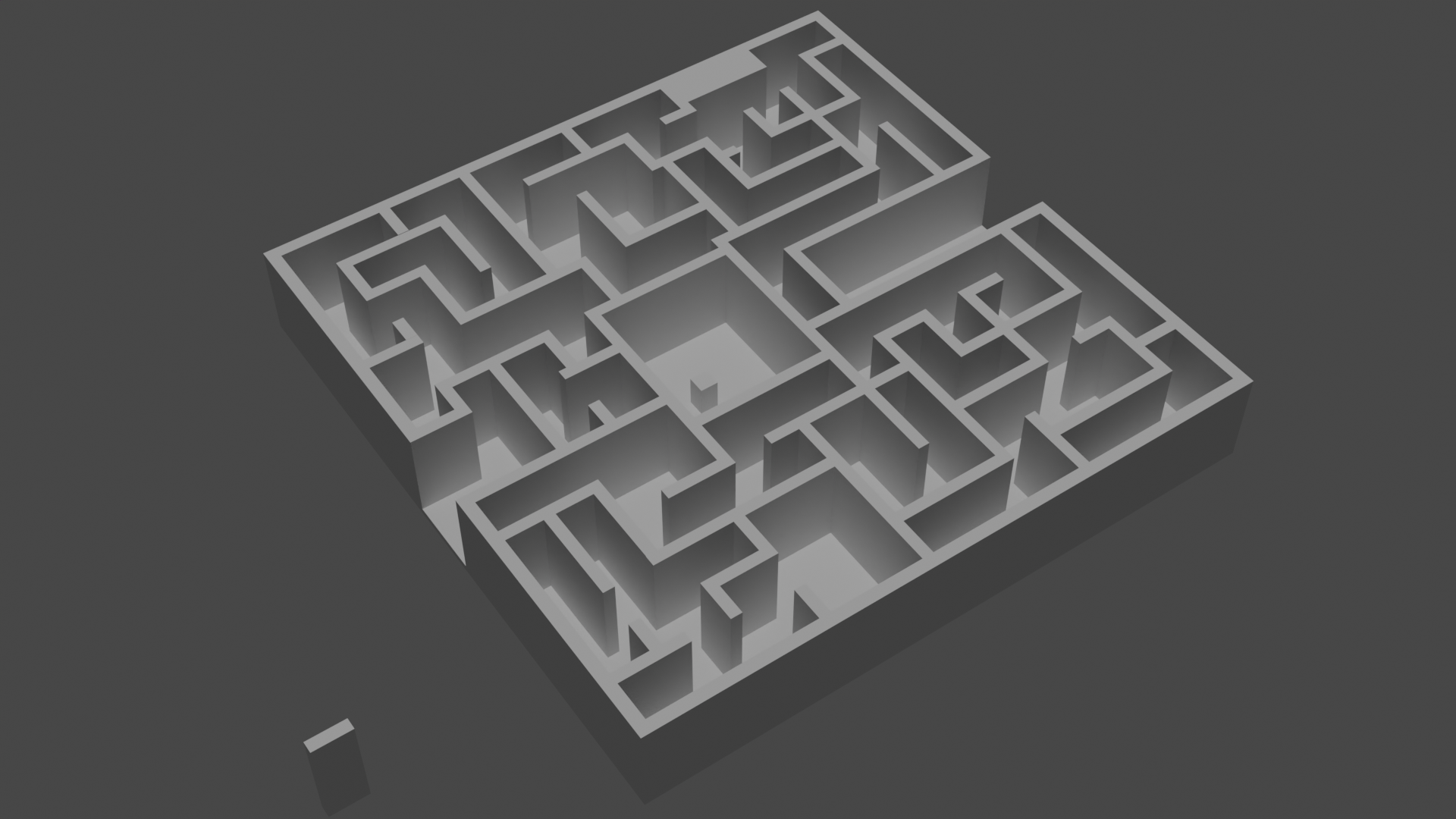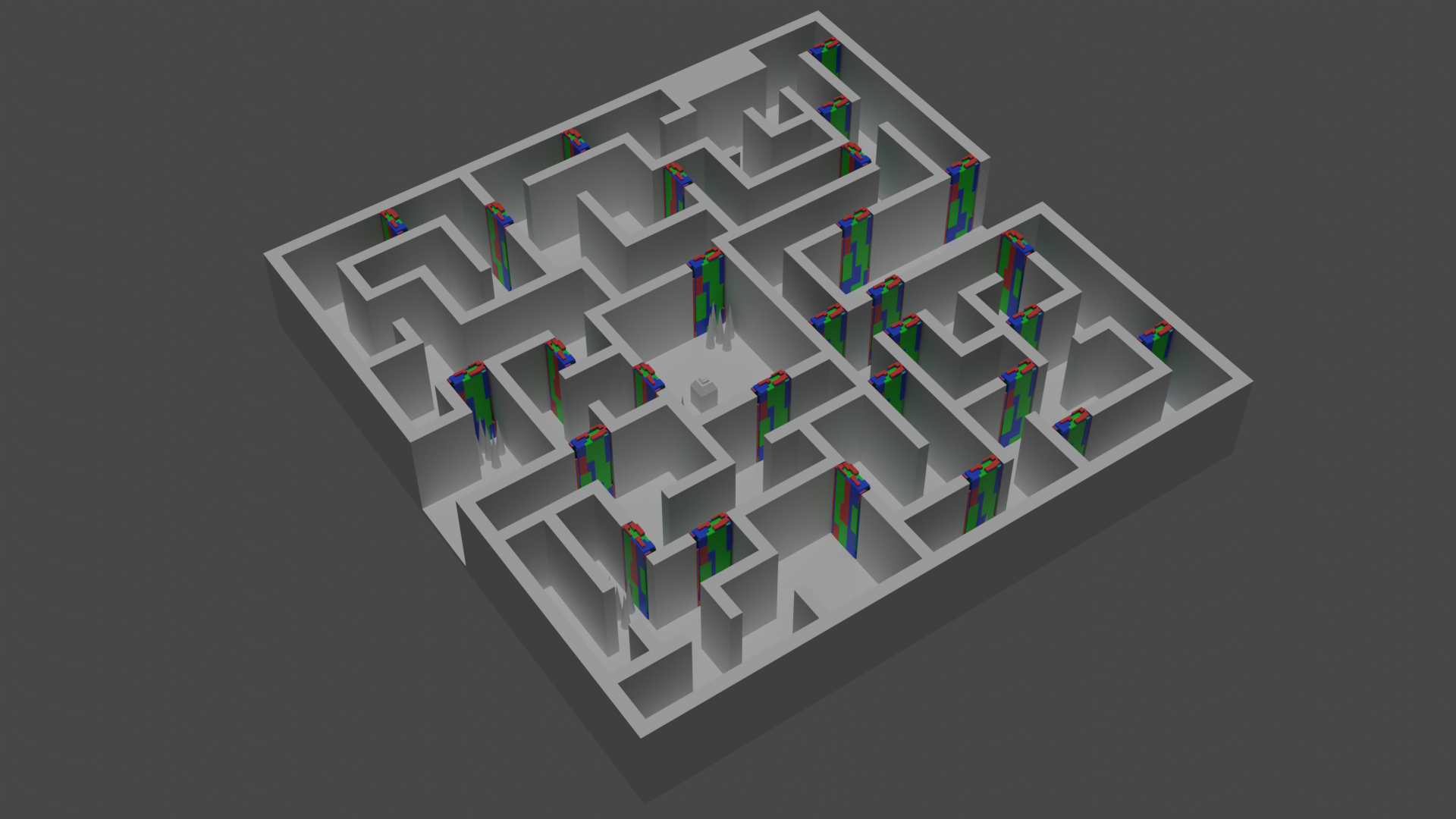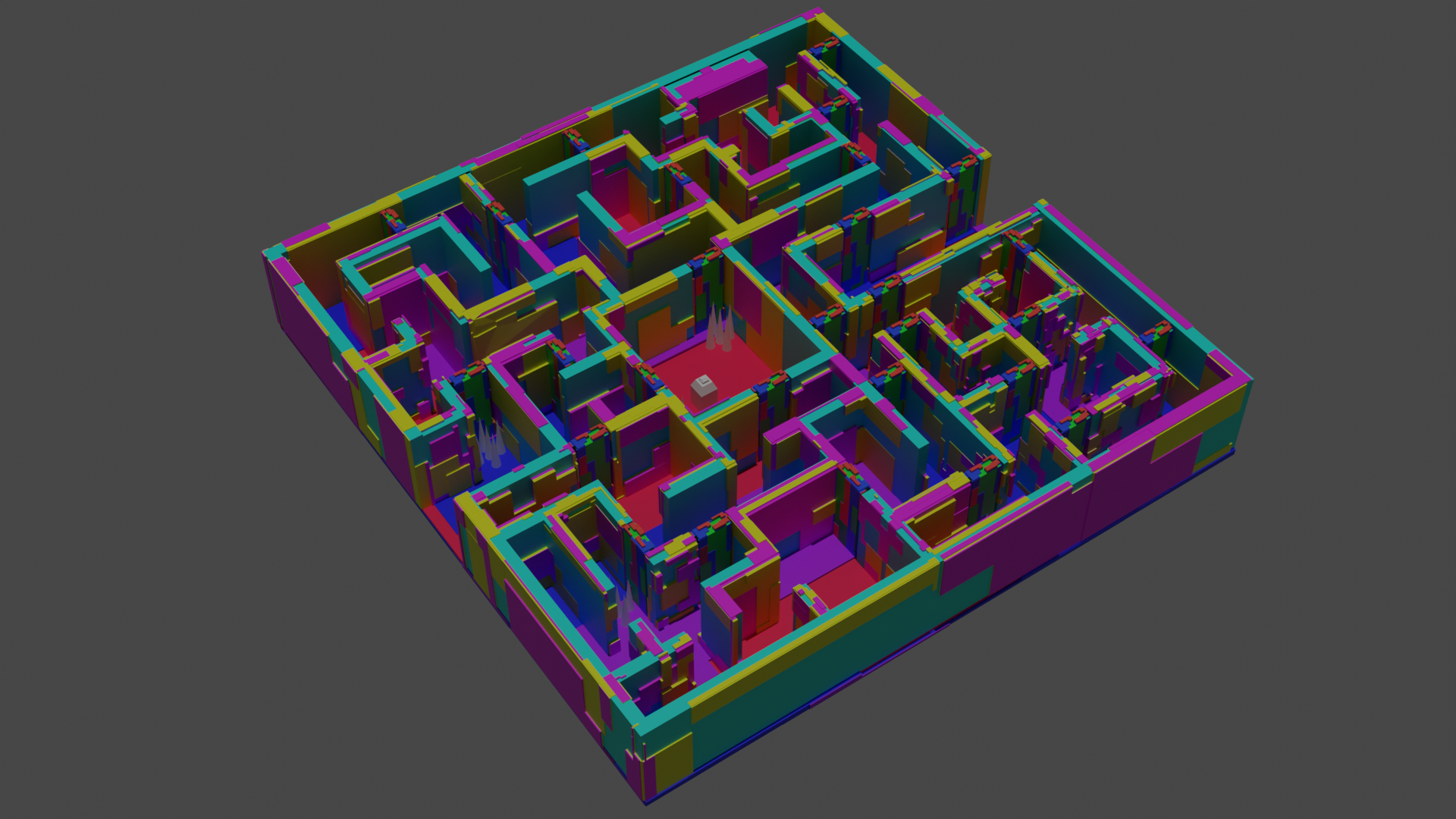For my second theme, I chose to design a maze and either have it be a fully fledge game or have some animations that can be activated by buttons this is fully dependent on how the program I use to create this project works since its new to me I know it can be used to create games however I’m not sure how this is done and how it will work with the way I plan to design the theme in general.
Ass for the Paper side of things The plan is to create a map layout as well as some explanations on how to complete the maze and what each button does this way weather its a game or interactive animation it does not matter as the information will be the same either way so I’ve covered all bases to make sure this works.
(Random Flow, 2022)
Once I had created all the objects I planned to use in the project whether they be used for a game or interactive animation I then booted up the program that I planned to use to create this which was Verge3D for blender and watched the tutorials that were associated with and I knew it might not be possible to make it into a game so I planned to do some interactive animations for it instead that can be controlled via buttons just in case.
When making it in verge 3D some of the time running the application the materials on my floating head would turn fully black and its quite puzzling nothing is interfering with the textures but yet they change to pure black like they don’t exist I’m not sure why it does this but one day I might figure it out.
For the paper element in this prototype, I chose to do a map with clues on how to navigate the maze the icons are like ancient glyphs and each one has a description that points you In the right direction..
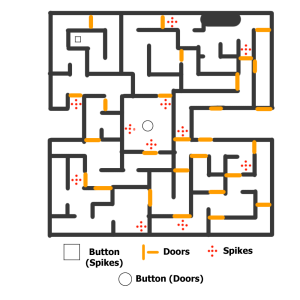
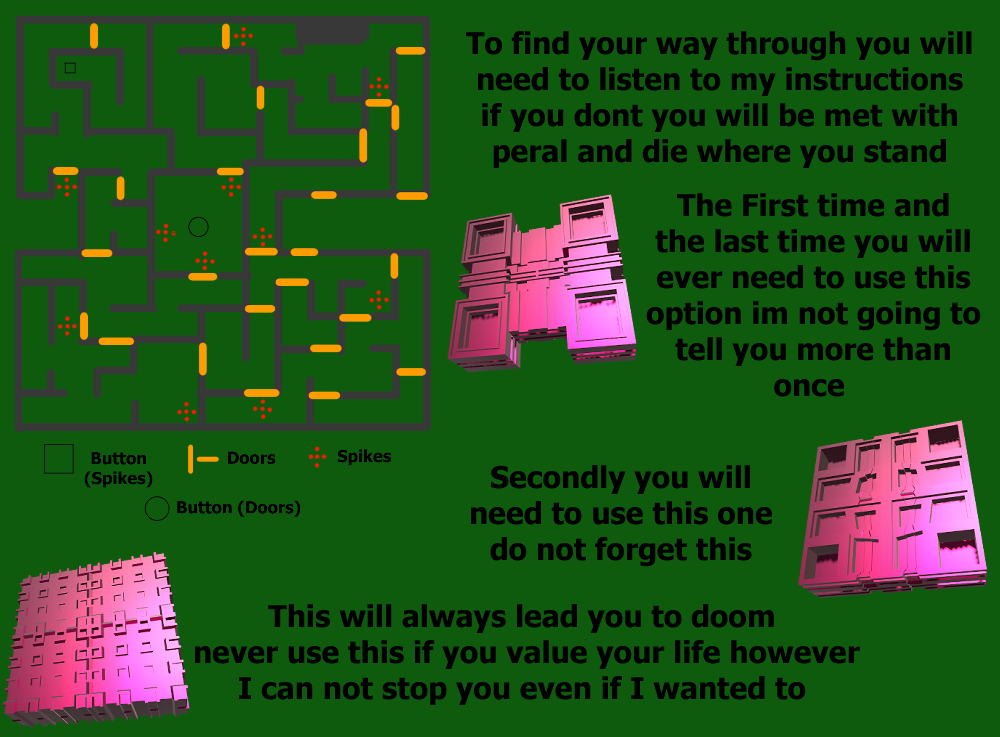
A link to the Application It might take a short while to load: https://cdn.soft8soft.com/AROAJSY2GOEHMOFUVPIOE:6285cd729e/applications/Maze Paper Theme/index.html
I also embedded it into the post here but it’s not really designed for that in mind or at least I don’t know how to set it up correctly and I’ll have to figure it out one day.
Blender Market. 2022. Random Flow. [online] Available at: <https://www.blendermarket.com/products/random-flow> [Accessed 1 May 2022].
- by mcfayden2020
- on April 10, 2022